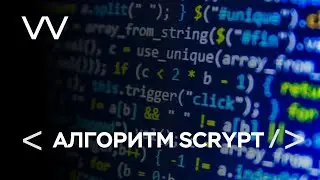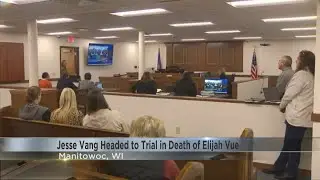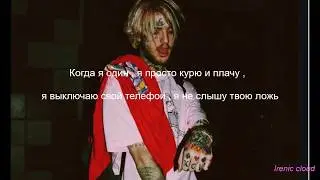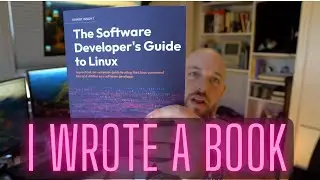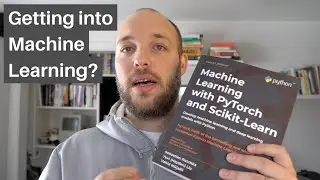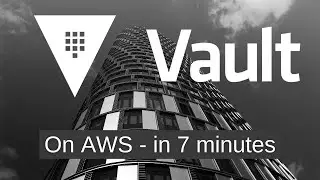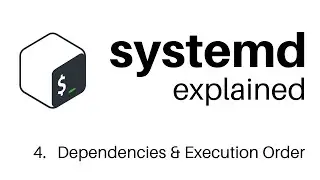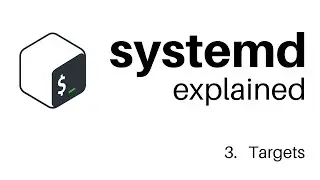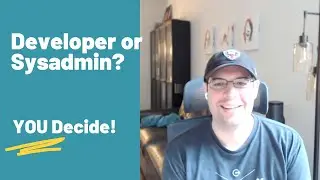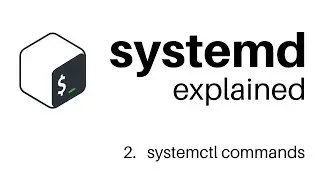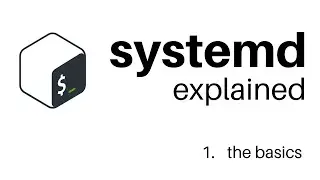30-minute Practical Linux Project: XMPP Chat Server Setup, Start to Finish
Table of contents is in the description.
This is a 30-minute course that covers setting up an XMPP (jabber) chat server, for chatting with friends. For even more fun, consider allowing open registration, and meet interesting new people!
What's XMPP/Jabber? If you're old: it's like IRC or AOL Instant Messenger. If you're young: it's like real-time twitter, with no character limits!
Requirements: an Internet-accessible server (with an Internet-routable IP address). A $5 VPS from http://www.vultr.com/?ref=6867089 or http://www.digitalocean.com/?refcode=... is just fine (referral code in the link).
Intro: 0:00
Requirements: 1:40
Why Prosody: 2:00
Step-by-step Overview: 3:04
SSH into server, install software 3:35
Service management with systemctl: 5:10
Checking open ports on our server: 5:21
Edit main prosody configuration file: 6:00
Configure virtual host: 6:35
Set up a multi-user chat room: 8:25
Run an open server (allow registration): 10:38
Troubleshooting: 12:48
Generate TLS certificates: 13:28
The prosodyctl command: 14:26
Adding prosody/xmpp users on the command-line: 14:50
DNS settings: 16:39
Install pidgin (jabber/xmpp chat client): 22:24
Set up a jabber account on pidgin: 22:32
Creating and joining multi-user chat rooms: 24:38
Prosody Modules: 26:40
Recommended Modules for running a public server: 27:32
DNS Records:
TXT: _xmppconnect _xmpp-client-xbosh=http://xmpp.yourdomain.com:5280/http-...
SRV1: _xmpp-server _tcp 5269 xmpp.yourdomain.com.
SRV2: _xmpp-client _tcp 5222 xmpp.yourdomain.com.
References:
https://prosody.im/doc
https://en.wikipedia.org/wiki/SRV_record
https://en.wikipedia.org/wiki/TXT_record
###################################
This video was helped along by my Patreon supporters at / tutorialinux
Full Linux Sysadmin Basics Playlist: • The Linux Basics Course: Beginner to ...
Check out my project-based Linux System Administration course (free sample videos): https://www.udemy.com/hands-on-linux-...
Official Site: https://tutorialinux.com/
Twitter: / tutorialinux
Facebook: / tutorialinux