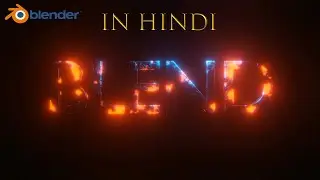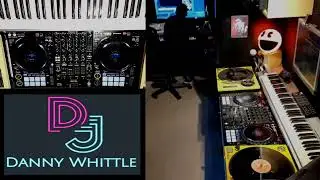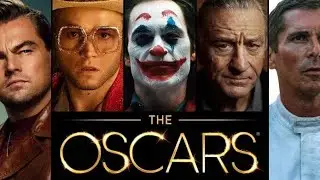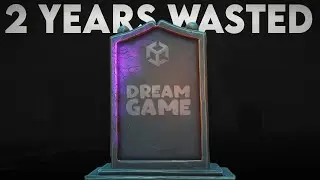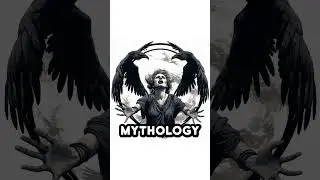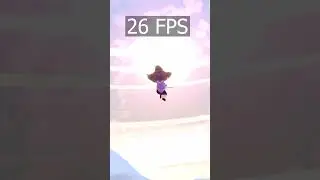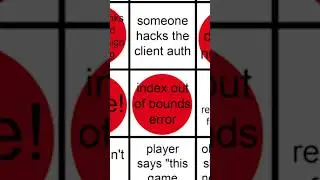How to EASILY make a TIMER in Unity
Timers are often used in video games to give players a sense of urgency or display the current time on a special ability. In this session, we'll walk through how you can create a timer in Unity with c# for your own game that has a single click option to count up or count down. We'll also add a flash effect to the timer to its display once its time is up.
► Socials
Twitter: / the_real_aia
Discord: / discord
My free web games: https://aiadev.fun/
► Get the script: https://unicornone.gumroad.com/l/time...
► Unity UI Tutorial: • Unity UI Tutorial | An introduction
► Microsoft doc on string.Format: https://docs.microsoft.com/en-us/dotn...
► Download Unity 3D: https://on.unity.com/3cbxhXY
For more educational content on video game development, unity tutorials, and c# programming don't forget to subscribe!
Chapters:
0:00 Introduction
0:30 Creating the unity timer script
1:07 Basic unity countdown functionality
8:45 Flashing the display once time has expired
10:53 Adding an editor checkbox to switch between unity count down and count up
12:31 Outro
····················································································
****
Get a 90% discount on a .fun domain for one year on https://www.get.fun using the coupon “AIA”
****
♪ Raspberry Music - A Lofi
#unity3d #unitytutorial #gamedev