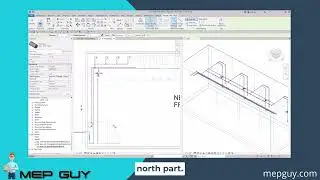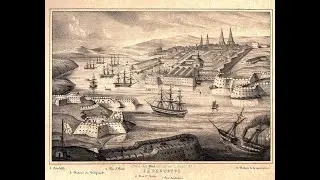FIX: Unable to Accept Invite on Discord
FIX: Unable to Accept Invite on Discord
In this video, we’ll show you how to fix the "Unable to Accept Invite" error on Discord. If you're having trouble joining a server using an invite link, this guide will help you troubleshoot the issue and get connected to your desired Discord server in no time.
Steps Covered:
Check Invite Link Validity:
Learn how to verify if the invite link is still active or if it has expired.
Review Server Limit Restrictions:
Understand how Discord's limit on server memberships might affect your ability to accept invites.
Check Account Settings:
Make sure your account settings, such as privacy and security options, aren’t blocking server invites.
Try Another Device or Network:
If the invite isn’t working, switching to a different device or network might help resolve the issue.
Contact Server Admin for a New Invite:
We’ll show you how to request a new invite if the original one is no longer valid.
Troubleshooting Tips:
Clear your cache and try accepting the invite again.
Ensure Discord is updated to the latest version.
If the issue persists, try uninstalling and reinstalling Discord.
Keywords: unable to accept invite discord, discord invite error fix, discord can’t join server, fix discord invite not working, discord invite link expired, discord invite troubleshooting, accept invite discord issue, discord server invite problem, how to fix discord invite, discord invite not working 2024
Don't forget to like, share, and subscribe for more Discord tips and troubleshooting guides!
#DiscordFix #InviteError #DiscordTips