Recovery Your PC couldn't start properly Error Code: 0xc0000001 [FIXED 100%]
This Tutorial Helps to Recovery Your PC couldn't start properly Error Code: 0xc0000001 [FIXED 100%]
00:00 Intro
00:16 Enter Recovery Environment
00:37 Command Prompt
00:48 Find Boot Drive & Windows Installed Drive Letter
02:10 Assign Drive Letter
02:22 Change Attributes
03:13 Rebuild BCD
03:49 Create Boot Files
04:50 Closing
#0xc0000001
#Recovery
#Pccouldn'tstartproperly
Thanks Friends For Watching This Tutorial,
Please Subscribe & Support Our Channel.








![Fix Generic USB Hub missing or not showing In Windows [*FIXED*]](https://pics.providosiki.ru/watch/iBTLXAvwNUQ)









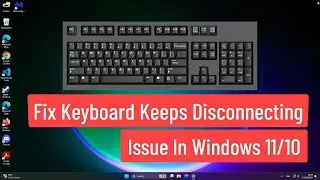


![Microsoft Vulnerable Driver Blocklist Option Grayed Out [*FIXED*]](https://pics.providosiki.ru/watch/6mz_N5ZBBjQ)


![Fix Can't Open Folders on Double Click On Windows 11/10 | [Solved] Folder Can't Open on Double Click](https://pics.providosiki.ru/watch/Y7TQnJji-k0)


![Laptop Speakers Not Working But Headphones Work Windows 10/11 [*FIXED*]](https://pics.providosiki.ru/watch/R00li7R3LjU)



