How to Make Deeper Voice in Audacity - Updated Audacity Tutorial✅
Welcome to our tutorial on "How to Make a Deeper Voice in Audacity"! If you've ever wondered how to achieve that resonant and commanding vocal tone, you're in the right place. In this step-by-step guide, we'll walk you through the process of using Audacity, a powerful and user-friendly audio editing software, to transform your voice and give it a deeper, richer quality.
🎙️ In this tutorial, you'll learn:
Adjusting pitch and tempo to create a deeper voice
Using equalization to enhance the low-frequency range
Applying effects for a natural and convincing result
Tips for maintaining clarity and avoiding over-processing
Whether you're a content creator aiming for a captivating narration style, a voice actor looking to add versatility to your performances, or just curious about manipulating your voice, this tutorial is perfect for beginners and those with some audio editing experience.
🔊 Dive into the world of audio manipulation with us and discover the art of creating a deeper voice that captures attention and leaves a lasting impression. Don't miss out on the chance to enhance your vocal presence and stand out from the crowd!
🔗 Links:
Audacity software: https://www.audacityteam.org/
Timestamps for different sections of the tutorial:
00:00 - Introduction
00:23 - Recording Voice
00:42 - Adjusting Pitch and Tempo
01:15 - Filter Curve EQ
02:01 - Compression
02:30 - Outro
If you've ever wanted to explore the fascinating world of voice manipulation and audio editing, hit that "Like" button and be sure to subscribe for more tutorials like this. Feel free to leave your questions and comments below – we're here to help you on your journey to mastering the art of sound!
#AudacityTutorial #VoiceManipulation #AudioEditing #DeeperVoiceTutorial #SoundEffects #VoiceTransformation





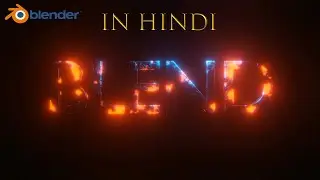
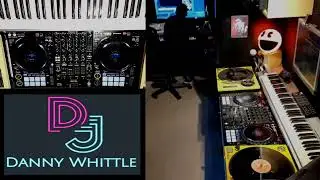
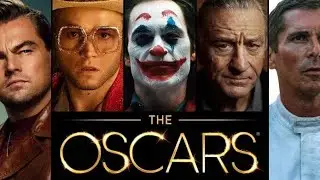

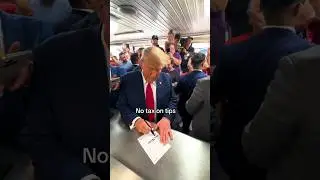


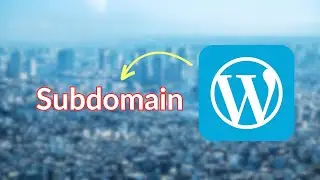








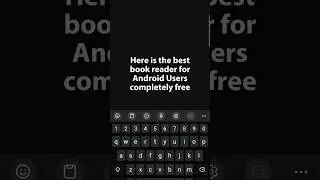



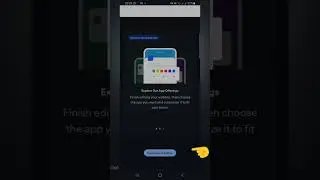

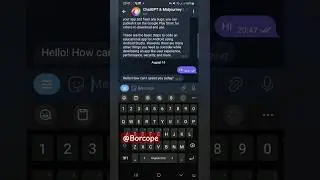



![Create Stunning Instagram Posts with Canva's Design Magic - [Complete Beginner]](https://pics.providosiki.ru/watch/-mpw-9ZypXY)