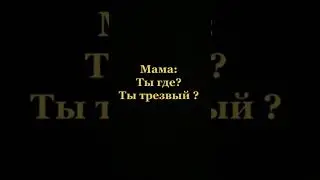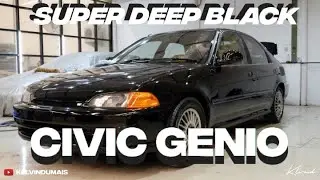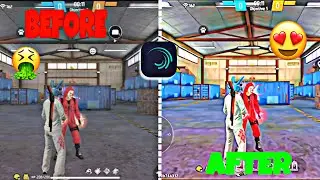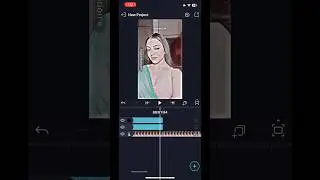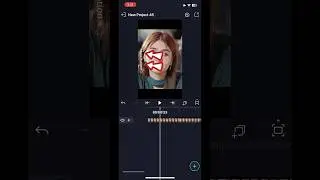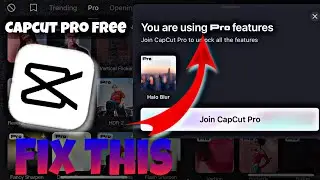InShot Urdu Lyrics Video Editing || How to Make Urdu Poetry Videos
Creating stunning Urdu poetry videos using InShot is easier than you think! Let’s dive into how you can elevate your content and engage your audience with beautiful visuals and heartfelt lyrics.
First, open the InShot app and select "Video." Import the clips or images you want to use. Remember, visuals are key! Choose backgrounds that resonate with the essence of your poetry—nature scenes, urban landscapes, or even simple textures work great.
Next, add your Urdu lyrics. Tap on “Text” and type in your poetry. Make sure to choose a font that complements the mood of your verses. You can use stylish Urdu fonts to make your text stand out. Adjust the size and position—centered text often works best for dramatic effect.
Now, let’s talk about timing. Sync your text with the flow of the poetry. Use the “Split” feature to cut your video and align each line of text with its corresponding phrase in the audio. This creates a seamless viewing experience that keeps your audience engaged.
For a professional touch, add some background music. InShot offers a library of royalty-free tracks. Choose something that enhances the emotional tone of your poetry without overpowering it. Adjust the volume levels so that the music complements your voice or any spoken word segments.
Lastly, don’t forget to apply filters or effects that match the theme of your video. Whether it’s a vintage look or a vibrant pop of color, these elements can elevate your overall aesthetic.
Once you're satisfied with your masterpiece, export it in high quality and share it on TikTok, Instagram Reels, or YouTube Shorts. Engage with your audience by asking them to share their favorite lines in the comments!
Remember, the key is to combine beautiful visuals with powerful words. Get creative and let your Urdu poetry shine!
Tag :•
#inshotlyricsvideoediting #inshotediting #lyricvideo #lyrics_whatsapp_status #lyricsstatus #inshot #inshotlyricsediting
• New HDR Blue Effect Video Editing on ...
• New Ultra HDR Cc Effect in Alight Mot...
• How to get 4K quality on capcut
Thanks for watching 🙏🙏🙏