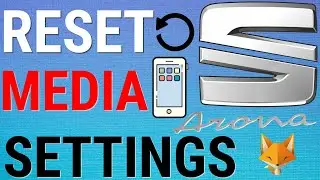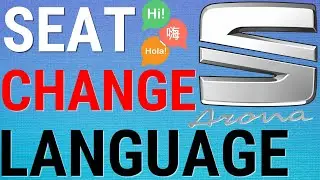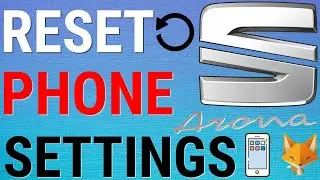How To Enable Dark Mode on Google Chrome (Desktop)
Tutorial on enabling dark mode on Google Chrome on desktop. Dark mode is easier on the eyes and actually uses less power! Learn how to activate it on google chrome now!
If you found the video helpful please consider subscribing to our channel and liking the video!
#google #chrome #darkmode #tutorial
----------
Consider supporting me with a small monthly donation by Becoming a Member of FoxyTechTips on Youtube ❤️ - / foxytechtips ✌️
🦊
Do you protect yourself online? 😇👉 Get 68% off NordVPN! Only $3.71/mo, plus you get 1 month FREE at https://nordvpn.org/FoxyTech 🔥 Or use coupon code: FoxyTech at checkout👍 (I’ll get a small commission if you join✌️) - Protect yourself online while unlocking loads of new content on your Streaming services!
🦊
Get NordPass - The No.1 Password Manager 👉 https://go.nordpass.io/SH2sr
----------
steps:
- Open up a new tab on chrome and in the URL bar up top type this in Chrome://Flags . and hit enter.
- This will bring you to some hidden settings of chrome.
- In the search bar search for the word ‘dark’.
- Now I am going to enable to following 4 options: force dark mode for web contents, tab outlines in low contrast themes, prominent dark mode active tab titles, and security interstitial dark mode.
- Once you have enabled them, click on the ‘relaunch’ button at the bottom. This will restart chrome with your new settings applied.
- As you can see dark mode is on. It will force most websites to switch to dark mode when possible.
- If you ever want to turn dark mode off, all you have to do is go back to Chrome://flags and switch those options back to ‘default’.