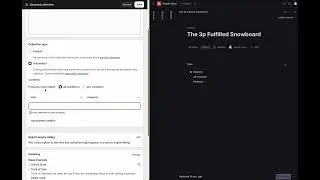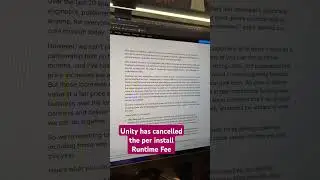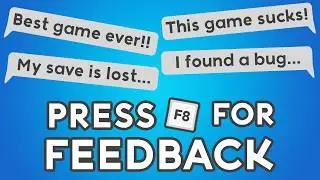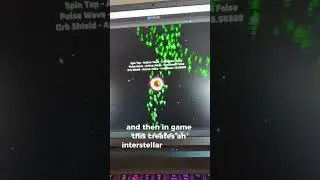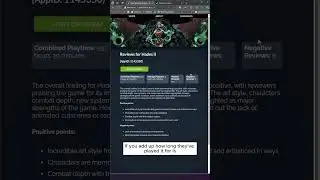How To Change Multiple Pivot Points In The Sprite Editor | Unity Quick Tip
Wishlist Revolocity on Steam! How do I change multiple pivot points in the Sprite Editor?
This really boggled my noggin', I couldn't figure out how to change the pivot point on all my slices sprites in one go. Hopefully this saves you the hassle of Googling for an answer!
Get access to my tutorial project files over on Patreon:
Join in with the Blender and Game Dev conversation over on The Creative Magpie Discord Server:
️ Find me elsewhere on the internet:
Gumroad:
Twitter:
Instagram:
If you like this video and want to develop your skills I can highly recommend the following courses I have taken*:
Blender 2.8 Launch Pad Course:
Substance Painter Launch Pad:
Unreal Engine Blueprint Game Developer:
Unreal Engine C++ Developer:
Blender 3D Sculpting for Beginners:
Beginning C++ Programming:
The Ultimate Guide to Game Development With Unity:
️ This is the gear that I use to create*
Lenovo L24Q - QHD 24" Monitors:
BONTEC Dual Monitor Arm:
Logitech G213 Keyboard:
Logitech Z333 2.1 Speaker System:
Logitech 720p Webcam:
Blue Yeti Microphone:
Corsair VOID ELITE RGB Headphones:
Corsair Harpoon RGB Optical Gaming Mouse:
Corsair iCUE LS100 Smart Lightin Strip Starter Kit:
Corsair iCUE 465X RGB Case:
Corsair Hydro 100i RGB Cooling System:
RTX 2060:
Large Mouse Mat:
Gel Wrist Rest:
Video Music Provided by EpidemicSound:
*These are affiliate links which means I receive a small commission if you decide to buy something - the price will be no different to you though! I would massively appreciate any support :) *