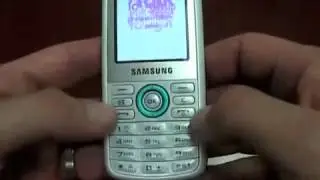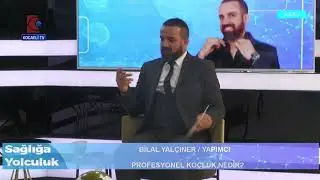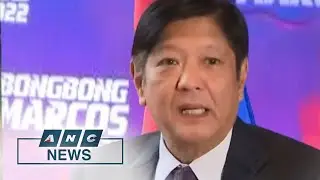BIMvision 2.24. New sensational option - bimvision protocol://
In version 2.24 of the BIMvision program, we present to you a new, very practical tool: the bimvision protocol://. It allows you to create links to model objects. After opening such a link, the object is marked on the model and shown in the center of the view. The link is created by providing the location of the file and its GUID separated by a question mark.
After clicking the link, the "Model.ifc" file will open with an object with the selected GUID.
Download BIMvision: https://bimvision.eu/en/download/
Opening the link is possible when using BIMvision or another application.
When working in BIMvision, if we do not have an open file, it will be loaded, and if it is open, the given object will be marked on the model.
If we open the link from another application, BIMvision will automatically start with the file loaded and the object marked in it.
Thanks to the bimvision protocol://, we can link all documents (Ms Word, Ms Excel and others) in which you can save the url with the IFC model and indicate a specific element in it.
Advanced Reports and COBie Exporter plugins that generate EXCEL sheets use this new sensational feature. All GUIDs in these sheets are references to objects in the IFC model.
Advanced Reports Plugin: https://bimvision.eu/en/plugins-en/ad...
COBie Exporter Plugin: https://bimvision.eu/en/plugins-en/co...