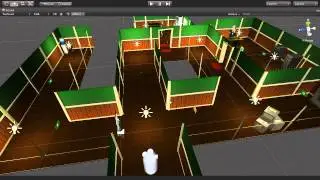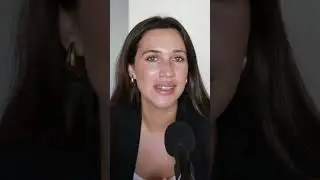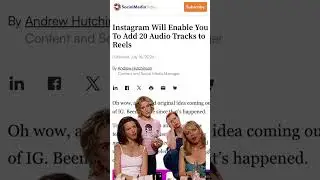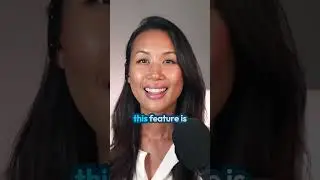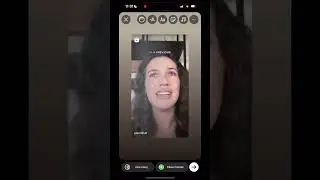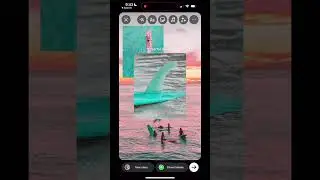How to Create + Schedule Video Pins for Pinterest with Plann
Hey Plann’rs!
Today we are walking through how to create and schedule your Pinterest Video Pins directly from your Plann workspace.
New to Plann & want to know what we're all about?
Plann is a multi-award-winning, powerful social media suite.
Visualize, plan and schedule your Instagram, Facebook, TikTok, Pinterest, and LinkedIn content in advance, right from your smartphone or desktop. Experience access to features like Media Management, Custom Strategy Creation, Image Editing Tools, Brand Calendar, Social Starters, Advanced Analytics and more!
Getting started with Plann is fast, free, and easy. Try it for yourself - http://onelink.to/plannapp
Check out our Instagram, where we share social media tips and social media hacks to take your Instagram to the next level - /
Find out more: http://www.plannthat.com
TIMESTAMPS:
0:00-0:20 Introduction
0:21-0:43 Upload Video Content
0:44-1:13 Upload Cover Image
1:14-1:53 Edit Cover Image
1:54-2:35 Pinterest Strategy for Cover Images
2:36-3:35 Creating a Title, Description + URL
3:36-4:06 Scheduling your Video Pin
4:07-4:20 Wrapping Up
VIDEOS YOU MIGHT LIKE:
✩ Plann: Design your Instagram Grid on a Desktop: • Plann: Design your Instagram Grid on ...
✩ How To Unlock Licensed Music for Instagram Reels & Stories: • How to Unlock Licensed Music for Inst...
✩ How To Use the New Instagram Reels Feature on Plann: • How to Use the New Instagram Reels Fe...
Want access to a month’s worth of content ideas? Join the Plann community and access our FREE March Content Calendar here: https://www.plannthat.com/free-may-20...
»»»»»»»»»»»»»»»»»»»»»»»»»»»»»»»»»»»»»»»»»»»»»»»»»»»»»»»»»»»»»»
💙 CONNECT WITH PLANN
✩ Website: http://www.plannthat.com
✩ Instagram: / plannthat
✩ TikTok: / plannthat
✩ Pinterest: https://pin.it/5JxImvP
✩ Facebook: / plannthat
💙 CONTACT
Have Questions or Need Help? Shoot us an email to [email protected]