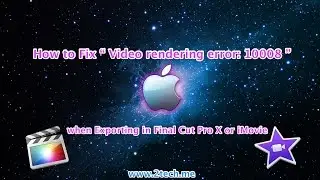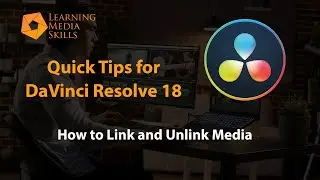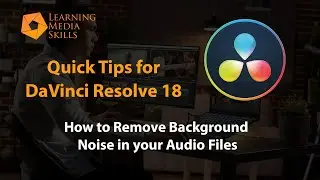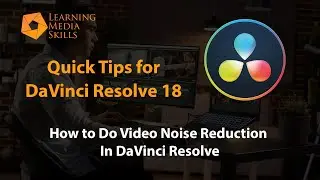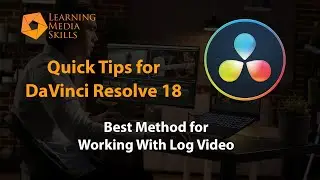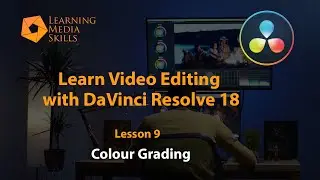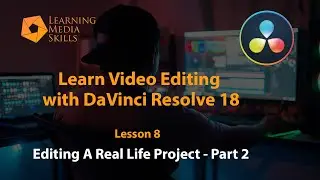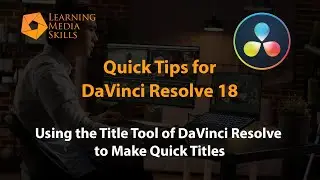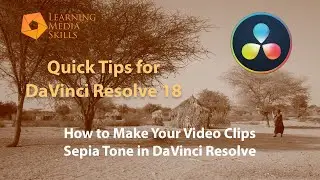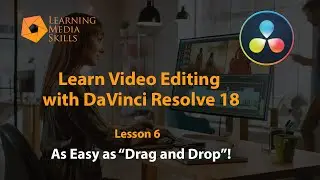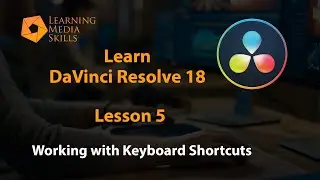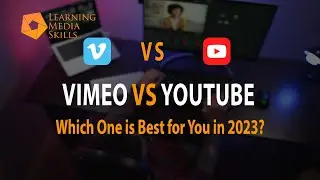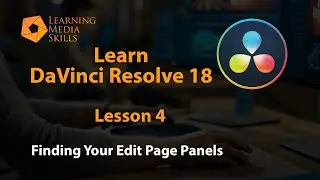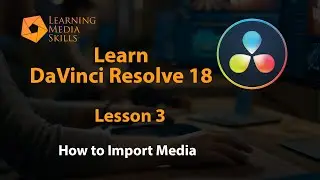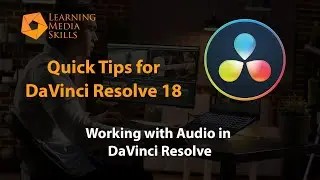How to Edit Video with DaVinci Resolve 18: Lesson 5 - Keyboard Shortcuts
#davinciresolve #videoediting
Lesson 5 in our step-by-step series of tutorials on how to edit video using DaVinci Resolve. In this lesson, we show how to use and customize Keyboard Shortcuts to speed up your editing.
If you want to use my keyboard shortcuts while you learn Resolve with me, you can download them here:
Frank's Keyboard Shortcuts - https://jmp.sh/cb4Oz0E. (Use the ... icon to download and then import as one of your Keyboard presets in DaVinci. You can do that by Top Menu/DaVinci Resolve/Keyboard Customization/.../Import Preset. Then Select preset and save.
Key Points in this Video
0:00 Introduction
0:45 Where to Customize Keyboard Shortcuts in DaVinci Resolve
1:16 How to use Keyboard Shortcuts from Premier Pro, Final Cut and Avid in DaVinci Resolve
2:50 Why Keyboard shortcuts sometimes don't work in Davinci Resolve
4:16 Many DaVinci Resolve keyboard shortcuts you already know!
6:00 How to Easily learn the Keyboard Shortcuts in DaVinci Resolve
8:02 How to Customize keyboard shortcuts in DaVinci Resolve
14:25 How to easily do a Ripple Delete of an In and out point in Davinci Resolve.