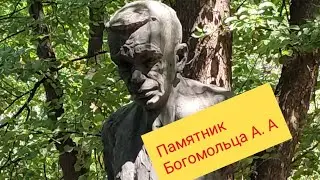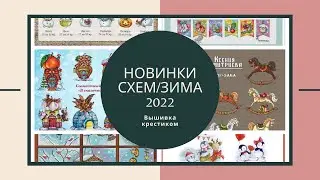ZBrush Macro - Subdivide and keep your Morph Target with ONE CLICK!
Hey guys!
First, A few important things:
1. This macro assumes you already have a morph target stored when you click the button. It also assumes that you have no layers active! It may mess up if you do.
2. IF you have creasing and crease levels on your model, you will want to make sure that the creases do NOT get softened during this subdivide (so set the crease level to 15 (max) to avoid having the "new" morph target have weird crease artifacts in it.
=========================================
In this video I explain how to make a macro while also showing you how to make a macro that will allow you to subdivide up and still retain a clean morph target at a new subdivision level - all with one click!
I will share the Macro here, but I am honestly unsure if it will work properly if you aren't on the exact same VERSION of ZBrush as me! if you are NOT on Z Brush 2022.0.8, I would advise that you just follow along and make the macro yourself if you like! :-)
Otherwise, I really hope this helps some of you out there! I use this SO much! I love keeping a clean morph target to be able to erase to at all times, pretty much.
Link to download the Macro: https://drive.google.com/file/d/1XMfQ... ---- (You will want to put the .ZSC and the .TXT in your ZBrush/ZStartup/Macros Folder -- You can make a custom folder within the macros folder if you want it to be under a new heading in the ZBrush UI under "Macros".
=================
Huge Shout out to Pablo Munoz Gomez!! -- Please check his channel out here: / pablomunozgomez
Please also check the amazing ZBrush Guides website out: https://www.zbrushguides.com/ -- There are soooo many amazing brushes and assets (like the giger brushes I used briefly in the video) -- There are tons of free assets as well as brush packs and even courses / workshops that you can buy from him! He's a great guy and 'VERY' talented artist!!!
===================
Chapter list:
0:00 Intro
0:30 What is a Morph target?
3:08 Quick Giger Brush Pack Demonstration
5:46 Making the Macro
11:14 Saving the Macro
13:05 Outro