How to Create a FREE eCommerce Website with WordPress 2024 | Make Money with WordPress | WooCommerce
Hello Everyone! Today I am going to step by step guide you on How to Create a FREE eCommerce Website with WordPress and WooCommerce 2024. And you can Make Money with WordPress by selling your products.
Here in this video, I'm going to host our eCommerce Website in one of the Best WordPress Hosting platforms called CLOUDWAYS.
Cloudways Autonomous is a Fully Managed WordPress Hosting that Auto Scales to Meet the Needs of Your Growing Business. Stop Worrying About Traffic Spikes, Servers, or Scaling. Drive Traffic to Websites Without
Any Fears of Downtime. A Cutting-Edge WordPress Kubernetes Infrastructure Orchestrated Just For You.
By using code "GEEKY", you will get 30% off for two months in Cloudways.
👉 Link: https://platform.cloudways.com/signup...
👉 Promo Code – GEEKY
✻ Also Follow, Complete WordPress Tutorial Playlist ⏩ • How to make FREE WordPress Website [2...
✻ How to Setup Domain in your Website ⏩ • Complete Cloudways Tutorial [2021 Upd...
Geeky Script (
@GeekyScript) is a Computer Science - Educational video creator 🎉
You can support us by buying a coffee ☕️ here —
https://www.buymeacoffee.com/geekyscript
---------------------------------------------------------------------------
🎬𝗧𝗮𝗯𝗹𝗲 𝗼𝗳 𝗰𝗼𝗻𝘁𝗲𝗻𝘁𝘀
00:00 Intro to eCommerce Store
01:36 Launch our Website - Domain and Hosting
02:45 Hosting - Cloudways
03:48 Create a server in Cloudways
05:25 Pricing model of Cloudways
06:22 Why Cloudways?
10:30 Dashboard of Cloudways
11:17 Login to WordPress Dashboard
11:50 Add a new Theme
14:28 Updating Logo
15:20 Site Icon or Favicon
16:14 Adding Products
18:07 Simple Product
20:33 Variable Product
24:05 Change Currency
26:57 Linked Product or Recommendation
28:09 Login/Signup page
30:46 Modifying Home Screen
35:27 Updating links of Categories
40:30 Mobile View
42:14 Tablet view
43:09 Updating cart number
44:20 Coupon Code
46:30 Setting up payments
48:20 Place an Order
49:49 Processing an Order
51:45 Manage orders from Phone
52:27 WooCommerce Mobile APP
---------------------------------------------------------------------------
✻ Resources I've mentioned in the Tutorial:
Cloudways: https://platform.cloudways.com/signup...
Kadence WP: https://www.kadencewp.com/
Xootix Login/Signup Popup: https://xootix.com/plugins/easy-login...
WooCommerce: https://woocommerce.com/
Pexels: https://www.pexels.com/
Unsplash: https://unsplash.com/
✻ I really hope you find this video useful. ♥
✻ Please click on the CC button to read the subtitles of this video.
#ecommerce #woocommerce #WordPress #ecommercewebsite
Topics addressed in this tutorial:
How To Create a FREE eCommerce Website
Make Money with WordPress
WordPress 2024 Complete Tutorial
WooCommerce 2024 Complete Tutorial
eCommerce 2024 Complete Tutorial
FREE eCommerce Website with FREE theme
Create your ONLINE STORE ~ WooCommerce 2024
---------------------------------------------------------------------------
MY RELATED VIDEOS:
✻ All about Android Studio: • How to install Android Studio on Wind...
✻ All about PostgreSQL: • How to Install PostgreSQL on Windows ...
✻ All about MongoDB: • How to install MongoDB 7 on Windows 1...
✻ All about MySQL: • How to Install MySQL on Windows 10 [ ...
✻ All about WordPress: • Complete WordPress Tutorial using Ast...
✻ All about Java Spring: • Spring Framework | Spring setup in Ec...
✻ All about Maven: • Maven project in NetBeans [ 2021 Upda...
✻ All about eBook: • How to Create an Ebook for FREE
✻ All about React: • How to Install React on Windows 10/11...
✻ All about NextJS: • How to Install Next.js 14 on Windows ...
✻ All about Angular: • How to Install Angular 17 on Windows ...
✻ All about Microsoft SQL Server: • How to Install Microsoft SQL Server o...
✻ All about Wamp: • How to Install WAMP Server 3.3.2 on W...
✻ All about Visual Studio: • How to Install Microsoft Visual Studi...
THANK YOU so much for watching!
Please make sure to LIKE and SHARE the video and SUBSCRIBE to the channel for more such videos :)
CONNECT WITH ME ON:
✻ Website: https://geekyscript.com/
✻ LinkedIn: / geekyscript
✻ Twitter: / geekyscript
✻ Email: [email protected]
✻ YouTube channel: / geekyscript
Affiliate Disclaimer: Some of the links above are affiliate (referral) links which means if you do click and purchase through them, then I may receive a commission. This helps support the free content on this channel.








![How to Install Oracle 21c and SQL Developer on Windows 10/11 [ 2024 Update ] Complete Guide](https://pics.providosiki.ru/watch/q0LyHhIOD4s)
![How to Download and Install NodeJS on Windows 10/11 [ 2024 Update ] Complete Guide](https://pics.providosiki.ru/watch/4FAtFwKVhn0)
![How to Install OpenCV | OpenCV Python Package on Windows 10/11 [ 2024 Update ] Complete Guide](https://pics.providosiki.ru/watch/R95piKi_VsU)
![How to install NetBeans IDE 22 on Windows 11 (64 bit) [ 2024 Update ] with JDK 22 Complete Guide](https://pics.providosiki.ru/watch/CPbx01P2klU)
![How to Install PyCharm IDE 2024.2 on Windows 10/11 [ 2024 Update ] | PyCharm for Python Developers](https://pics.providosiki.ru/watch/otfI90qwpiU)
![How to Install Python 3.12.5 on Windows 10 [ 2024 Update ] Demo HelloWorld Python Program](https://pics.providosiki.ru/watch/eCiEoPdb2gk)

![How to Install Flask in PyCharm | Python Package on Windows 10/11 [ 2024 Update ] Complete Guide](https://pics.providosiki.ru/watch/8zeM_OTRbCI)
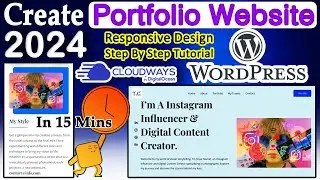
![How to Install Angular 18 on Windows 10/11 [ 2024 Update ] Demo Angular Project | Complete Guide](https://pics.providosiki.ru/watch/UeRaz971X4U)
![How to run C/C++ in Visual Studio Code on Windows 10/11 [ 2024 Update ] Demo C/C++ Program](https://pics.providosiki.ru/watch/a8JuqVxY3IM)

![How to install IntelliJ IDEA 2024.2 on Windows 11 (64 bit) [ 2024 Update ] Java JDK 22](https://pics.providosiki.ru/watch/j6mLD6e75Go)
![How to install Turbo C++ for C and C++ programming on Windows 10/11 [ 2024 Update ]](https://pics.providosiki.ru/watch/gjNqr1zSF10)
![How to install Eclipse IDE 2024-06 on Windows 10/11 with Java JDK 22 [ 2024 Update ] Demo Java Code](https://pics.providosiki.ru/watch/Sh2rNi1nJfk)
![How to install MySQL 3.0.38 on Windows 10/11 [ 2024 Update ] MySQL Server & MySQL Workbench](https://pics.providosiki.ru/watch/x-kA7JoV6xw)
![How to Install Python 3.12.4 on Windows 10/11 [2024 Update] Complete Guide | Hello World Python Code](https://pics.providosiki.ru/watch/kRkkPIA-yEU)
![How to Install Python Packages Offline without Internet on Windows 10/11 [ 2024 ] Complete Guide](https://pics.providosiki.ru/watch/pw-UrkxOz3c)
![How to Install Pandas in PyCharm | Python Package on Windows 10/11 [ 2024 Update ] Complete Guide](https://pics.providosiki.ru/watch/-BOAyrHpC74)

![How to Install XAMPP Server on Windows 10/11 [2024 Update] Demo PHP Program on htdocs | phpmyadmin](https://pics.providosiki.ru/watch/b1UAVaztDps)
![How to Install JMeter on Windows 10/11 [2024 Update] JMeter Load Testing tool | Performance Testing](https://pics.providosiki.ru/watch/Z0YbnvobGjM)
![How to Install Python 3.12.5 on Windows 10/11 [2024 Update] Complete Guide | Hello World Python Code](https://pics.providosiki.ru/watch/8dJCJ5iyQAc)
![How to install PHP 8.3.9 on Windows 10/11 [2024 Update] Run a Demo PHP Program](https://pics.providosiki.ru/watch/p7JbqIqZMQw)