🔴 How To Stream Tutorial | Streamlabs OBS & Youtube | 1080p 60fps Stream Settings 🕹️
In this video, I wanted to go through my start to finish guide and tutorial on how to start streaming to Youtube and what PC hardware and software I use as well as setting up overlays and configuration.
This is my 2019 how to stream tutorial using streamlabs obs and my config for 60fps stream settings
So to start off I’ll talk about the hardware.
HARDWARE
CPU: The base of my system is a Ryzen 5 2600 with a slight overclock to 3.7ghz on all cores.
GPU: For graphics, I’m using the Gigabyte Aorus Gaming 8GB RX 580 running at stock speeds.
RAM: I’m using 16GB of DDR4 G-Skill Trident Z at 3000mhz.
Storage: Now as far as storage it’s not super important. I have a Kingston 500gb A400 SSD for my boot drive and applications and a 1TB Seagate Barracuda 7200rpm for storing my games.
Peripherals: Again not super important but the Microphone and Webcam are what makes the difference in my opinion from an average live stream to a high-quality one. I’m using a Blue Snowball Ice USB Microphone and Logitech Brio 4k Webcam. The keyboard is a Corsair K68 with red switches and corsair harpoon mouse. Headphones are the Gamdias Hebe M1 RGB or Logitech Pro Gaming Headset-depending on my mood.
SOFTWARE
I’m using the OBS Streamlabs software with a free overlay that can be downloaded from the Streamlabs library for free. You can choose as many and change as you desire.
I run my streams 1080p 60fps with an upload speed of 9000kb/s and use the x264 encoder option with an audio bitrate of 256kbs. CPU Encode preset is set to ULTRAFAST
Base Canvas: Because I have a 4k monitor the default base resolution is 3840x2160 but the output scaled resolution is 1920x1080 and common FPS value set to 60fps
You can choose a lower or higher preset it just depends on your upload speed and quality of internet connection.
Below is an awesome guide from Youtube on what speed connection you will need for different resolutions.
Youtube: https://support.google.com/youtube/an...
If you need clarity on anything I said or mentioned then please feel free to leave those questions in the comments section below.
Thanks for watching and I'll see you all in the next video!
Cheers!
Facebook Page: sTechnology Australia
Instagram: @stechnologyaustralia
Donations: https://streamlabs.com/stechnologyaus... 1080p




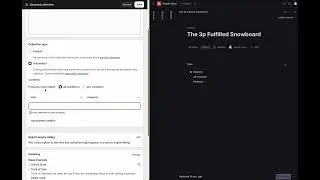






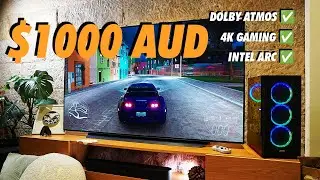



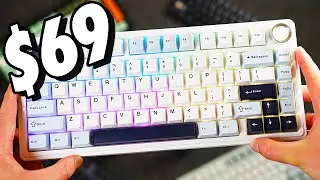
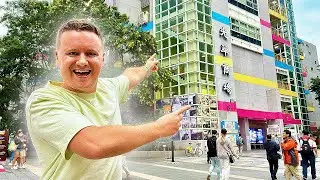

![🇹🇭 Our FIRST Time! - 18 Days in Thailand [ Part Two ]](https://pics.providosiki.ru/watch/DMC1zkwlqvA)
![🇹🇭 Our FIRST Time! - 18 Days in Thailand [ Part One ]](https://pics.providosiki.ru/watch/uR6UJAZBNm0)