Paper Cut Out Layer Art Illustration in Illustrator Tutorial
Hello world, In this video, I've shown you the complete method to create paper cut out styled digital layer art illustration in Adobe Illustrator. This could be the process of Eiko Ojala, an Illustrator who has created a lot of realistic looking paper layer art illustrations. I don't know how he "actually" have done all of his illustrations. So here is my take in the Adobe Illustrator.
Do you know who is the silhouette guy in this illustration? Do answer me in the comment section below.
Check out download link of silhouette shape in the very first comment below.
While working on this or any other project in illustrator, be careful about effect order. Because most of the beginners get confused with it and end up quitting the project.
Now it's your turn to make something cool using this method. Have Fun.
► More Tutorials: https://www.bit.ly/omopops
► I hope you'll learn something out of it. :)
Do Like & Subscribe. Keep Learning!!
================================
Twitter :
/ vectorslate
Facebook :
/ vectorslatetutorials
Instagram :
/ vectorslate
Google+ :
https://bit.ly/VectorSlateGPlus
================================










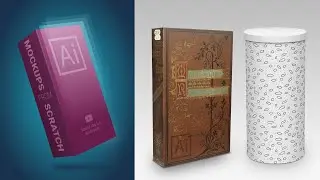


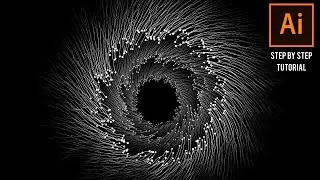
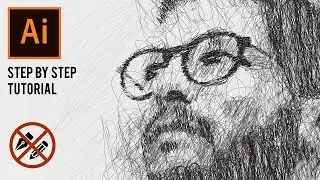



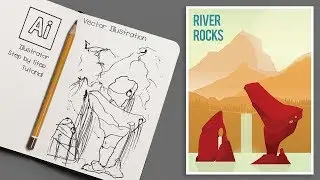

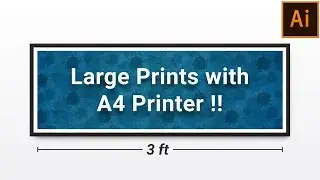
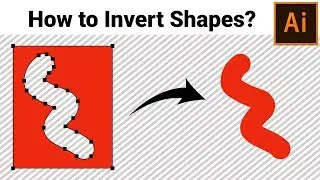
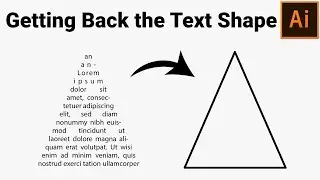

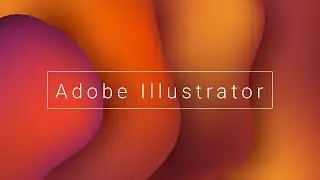
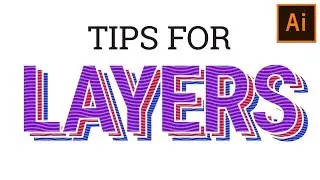
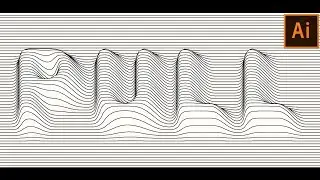

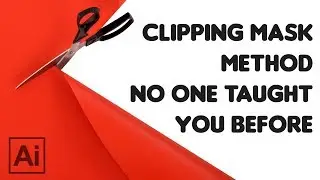
![[✓ Solved] Gradient Along the Stroke/Path | Adobe Illustrator Tutorial](https://pics.providosiki.ru/watch/-BaBThmoxnk)

