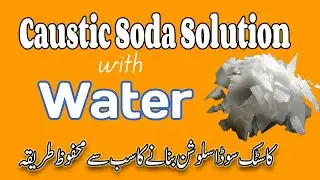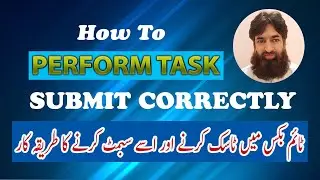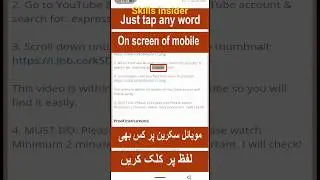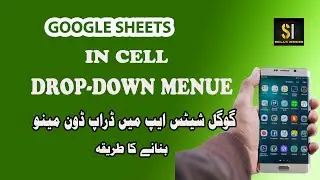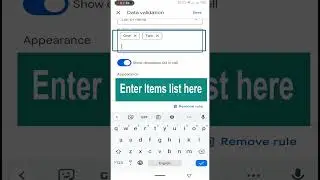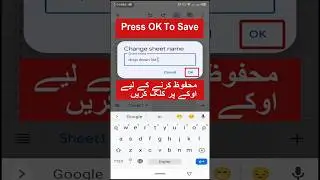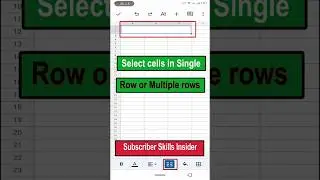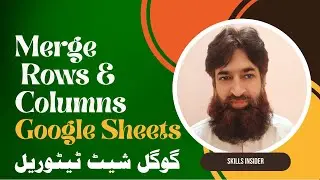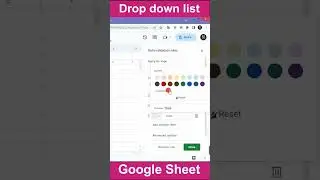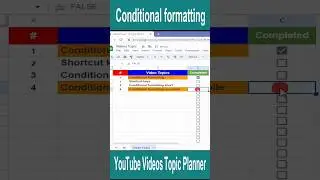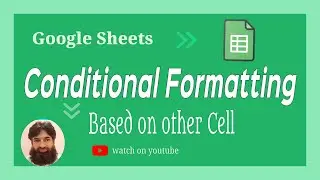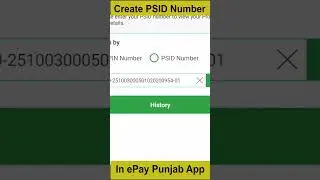youtube channel advanced settings | Channel keywords | channel setting to grow 2021| Skills Insider
Welcome back Friends to channel Skills insider.
Please Like and share Video and Subscribe channel to support me. Thanks to all you to visit
The topic of this video tutorial is about youtube channel advanced settings tips | channel settings to grow 2021 and this video also about that youtube channel which do not showing in search results on youtube.
Friends if you are new youtuber and created new youtube channel. I will show some advanced settings for youtube channel that will show your youtube channel in search results
Follow these easy steps
First login in your Google account with gmail id with which you created youtube channel.
Open youtube and click right top corner on your channel profile picture
From down menu click on youtube studio
Channel dash board will open.
Another way to access your channel dash board is by typing studio.youtube.com in search of browser and click first result on youtube studio. again your channel dash board will open.
On left side their is Icons
Dashboard
Content
Playlists
Analytics
comments
channel customization
settings
But you click on settings icon and settings popup will open.
On settings popup, you see following tabs
Here is all basic settings for a new youtube channel. if you are not new youtuber and you and your friends can not found your channel in search results then you must do these settings for better grow and search
You will do following settings on settings popup
General
Channel
upload defaults
permission
community
1- General
under General tab your earing will show in US dollar under Default Unit on but you can change it with local currencies like
Pakistani rupee
Indian rupee
Bangla taka and all popular currencies of world.
2- Channel
on clicking on channel tab, there are three sub tabs.
A- Basic Info
under this tab
you set you country residence and keywords for your channel to fined better search results
Keywords are important to rank , grow and found your channel in search results of youtube and Google. Off course youtube is second biggest search engine in world.
So you required better keywords for your channel.
These keywords according your channel nich and these keywords must to cover your video topics.
These keywords also called channel tags
How to put these keywords or tags
YOUR CHANNEL NAME IS A KEYWORD PUT IT WITH SPACE
YOUR CHANNEL NAME WITHOUT SPACE
If you are famous between your friend then
YOUR NAME IS ALSO A KEYWORD
CITY in witch you live
VIDEO TOPICES is also another keywords
Put some trending keywords according your channel THEME
One keywords with channel last name first and first name in last.
These keywords also important for SEO. SEO stands for search engine optimization.
B- Advanced settings
C- Feature Eligibility
how to do youtube channel setting to grow in 2021
You can Follow me on Social media
------------------------------
Facebook
/ khalil.rahman.71271
-------------------------------------
#SkillsInsider #youtubechannelsettingtogrow #youtubechanneladvancedsettings #channelkeywords


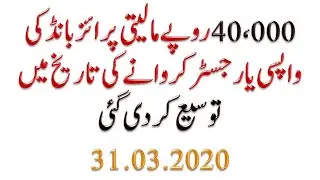
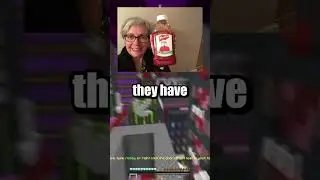
![[FREE] Sadboyshaq x OT7 Quanny type beat,](https://pics.providosiki.ru/watch/sH8NH5OGOv0)
![[AMV] Аниме Клип-Быстро двигай телом и повторяй за мной](https://pics.providosiki.ru/watch/wRiaFSlbbek)