Unlocking Gmail's Security Secrets: Create an Ironclad Account Today
🔐 Gmail is one of the most popular email providers on the internet, and for good reason... it's secure and easy to use. But is it really safe to leave your Gmail account unlocked?
In this video, I'm going to show you how to create an ironclad Gmail account that will protect your email from hackers and thieves. By following my tips, you'll be able to create a Gmail account that is resistant to hackers and thieves, and easy to use. So what are you waiting for? Watch this video and unlock Gmail's security secrets today!
📋 Timestamps:
0:00 - Introduction
01:00 - Creating and Setting Up Your Gmail Account
5:20 - Verifying Phone Number
6:20 - Verifying Recovery Email Address
7:10 - Harnessing Two-Factor Authentication (2FA) [phone number]
9:28 - Harnessing Two-Factor Authentication App (2FA)
12:16 - Checking up the Email
13:00 - Wrapping It Up
🔗 Helpful Links:
Create Your Gmail Account: https://gmail.com
Password Strength Checker: https://password.kaspersky.com/
🛒 Gear Up with Our Recommended Tools:
Surfshark VPN 85 OFF + 2/mo free:👉🏼 https://tinyurl.com/sshark-85 [Recommended]
Atlass VPN 85% OFF:👉🏼 https://tinyurl.com/atlas-vpn-85-off
Nord VPN 68% OFF:👉🏼 https://tinyurl.com/nord-vpn-68-off
👍 If you found this video helpful, please give it a thumbs up, subscribe to our channel, and ring the notification bell to stay updated with our latest tutorials on online security, tech tips, and more!
Thank you for joining us, and remember, your online security is paramount. Strengthen your defenses with our expert guidance and gear recommendations!
🛍️ Affiliate Links Disclaimer:
Please note that some of the links above are affiliate links. When you make a purchase through these links, we may earn a commission. Rest assured, we only suggest products and services that we genuinely believe in and think will benefit you. Your support empowers us to keep delivering valuable content, and we genuinely appreciate it!
![Lida, Серега Пират - ЧСВ [СНИППЕТ 30.01.24]](https://pics.providosiki.ru/watch/zulRZEwgcvk)
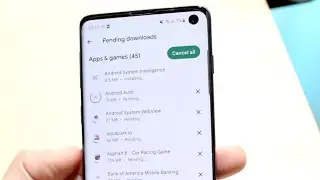



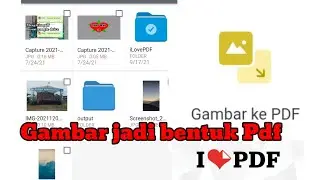
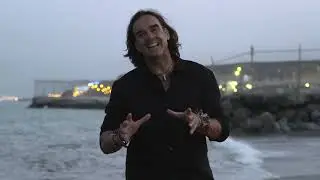
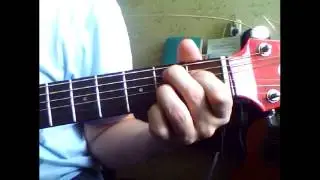

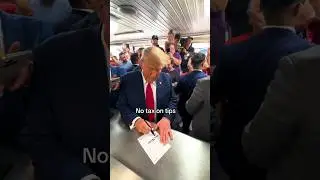


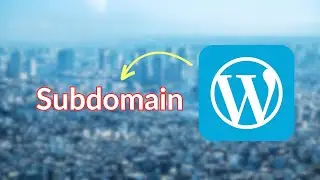








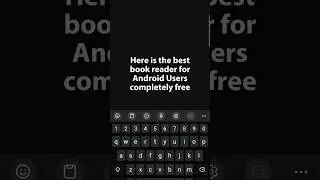



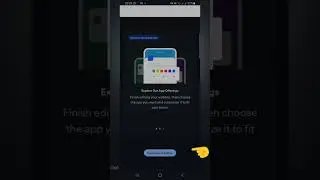

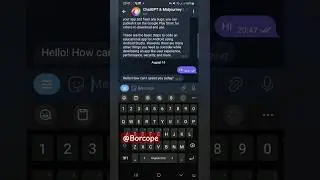



![Create Stunning Instagram Posts with Canva's Design Magic - [Complete Beginner]](https://pics.providosiki.ru/watch/-mpw-9ZypXY)