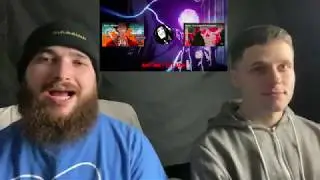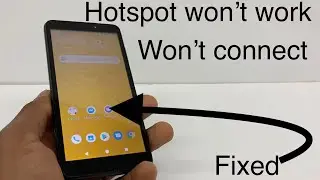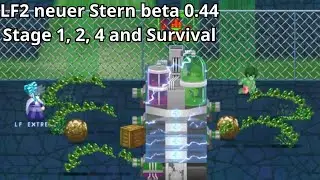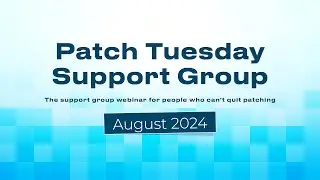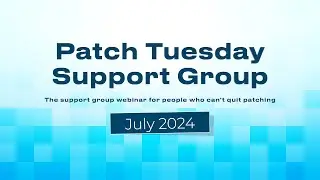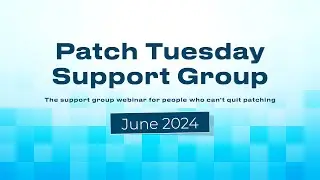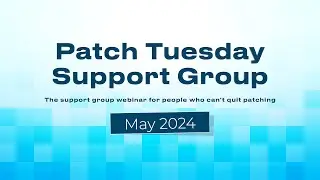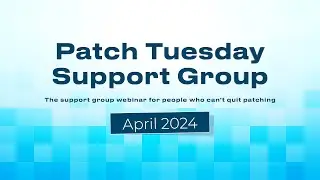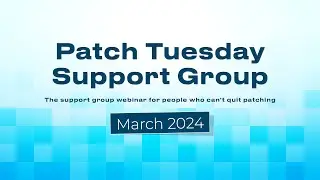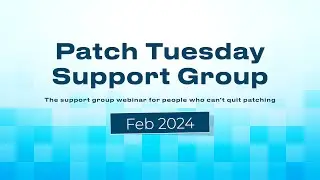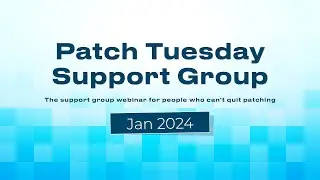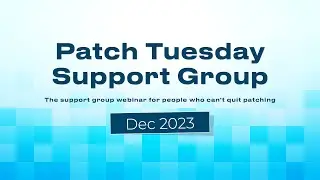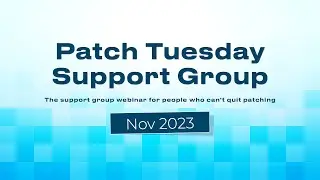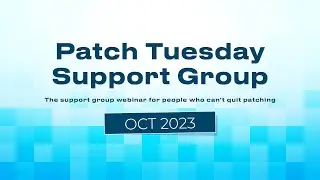SCCM Update Download Error 0x80070191 - The Thread is not in Background Processing Mode
Some of our customers have been experiencing download failures when trying to download published third-party software updates into a deployment package in Configuration Manager when using a UNC share for the WSUS Content directory.
When attempting to download a third-party software update, you will receive "Error: The thread is not in background processing mode. in the Configuration Manager console"
If you review the PatchDownloader.log in your users %temp% folder, you will also see the following error messages:
HttpSendRequest failed HTTP_STATUS_FORBIDDEN or HTTP_STATUS_DENIED
tmp returns 401
ERROR: DownloadContentFiles failed with hr=0x80070191
Snippet from PatchDownloader.log
Please see https://patchmypc.com/sccm-update-dow...
IIS LoginMethod – https://docs.microsoft.com/en-us/iis/...
IIS 401.3 Error Code – https://support.microsoft.com/en-us/h...
Managing WSUS from the Command Line – https://docs.microsoft.com/de-de/secu...