How To: Use Logitech Capture for Video Conferencing and Streaming
#zoom #skype #gotomeeting #logitech #stayhome
Stay Safe everyone! ALSO IT NOW WORKS WITH ZOOM MEETINGS!
Buy: https://amzn.to/3nIGpU8
So since a lot of you are working from home and probably having to do the occasional video conference or skype meeting I figured that some of you might be having issues with your Logitech webcams and maybe you want to control things like the brightness, contrast, and sharpness so that you look your best!
Unfortunately, apps like Skype and Goto Meeting don't allow you to control those settings within the app itself so this guide is going to explain how you can control your Logitech webcam and make the necessary changes so you can get the best possible quality out of your Logitech webcam using Logitech Capture!
Thanks for watching and if you have any questions or feedback please let me know!
✍️If you have any questions, comments or feedback please let me know!
👍Thanks again for watching and consider supporting the channel by either smashing the like button or subscribing to the channel!
🤜I will see you all in the next video!
Follow me 👾
Twitch: / socialhardware
Streaming every Friday night!
Instagram: / socialhardwareofficial
-Behind the scenes and competitions!
-------------------------------------------------------------------------------------------------------------------------
WINDOWS
Google Duo: YES | https://duo.google.com/about/
Google Hangouts: YES | https://chrome.google.com/webstore/de...
Google Meet: YES
Skype: YES | https://www.skype.com/en/get-skype/
Goto Meeting: YES | https://www.gotomeeting.com/en-au/fea...
Cisco WebEx: https://www.webex.com/downloads.html/ NOT SURE COULDN’T TEST
Zoom: YES* | https://zoom.us/support/download
Facebook Messenger: NO | https://www.microsoft.com/en-au/p/mes...
-------------------------------------------------------------------------------------------------------------------------
MAC OS
I could not get Logitech Capture to work with any video conferencing app. :(




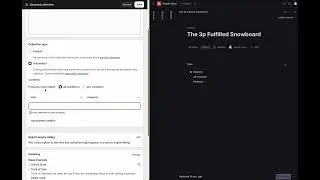






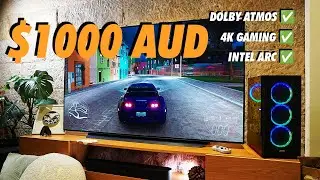



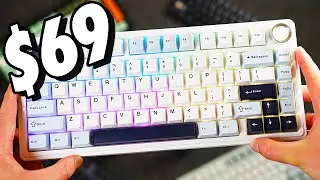
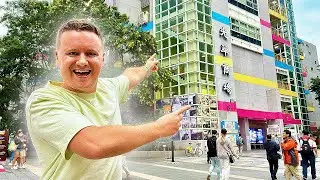

![🇹🇭 Our FIRST Time! - 18 Days in Thailand [ Part Two ]](https://pics.providosiki.ru/watch/DMC1zkwlqvA)
![🇹🇭 Our FIRST Time! - 18 Days in Thailand [ Part One ]](https://pics.providosiki.ru/watch/uR6UJAZBNm0)