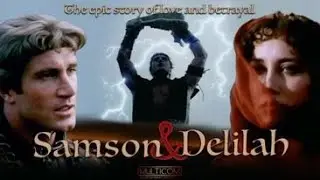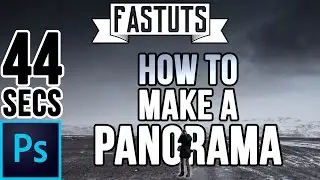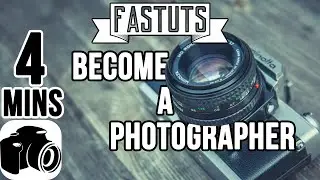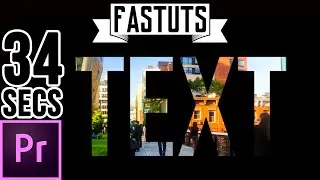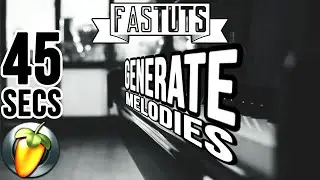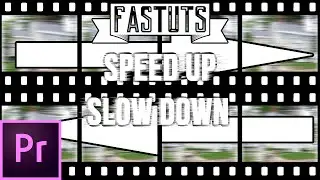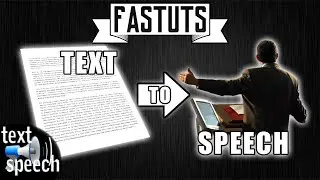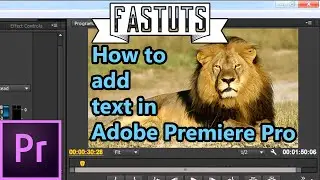How To Create Transparent Text In Premiere Pro (Track Matte)
Subscribe or... Not- Don't let people control you.
Steps:
1.Create a new default still title and type the text you wish to be seen transparent. Adjust the font and size if you need to.
2.Drag the new title onto the timeline.
3.Go to the Effects panel and search Track Matte Key and drag the effect onto your background footage.
4. Open the dropdown list for the “Matte” option and select the track your text is on. It is labeled at the left side of the timeline.


![[S2E49] Let's Play Minecraft - Graves, Nuggets, Golems and Fortunes!](https://pics.providosiki.ru/watch/FPf6L-Hy_Ek)
![Nick Tio [USA] vs Ding Ning [CHINA] 2019 (highlights)](https://pics.providosiki.ru/watch/gJ97lfbVBxM)