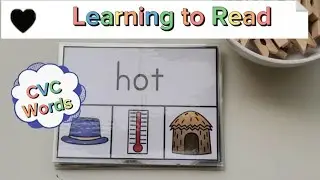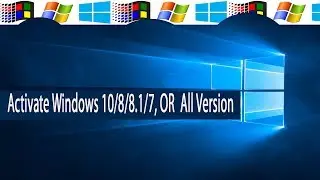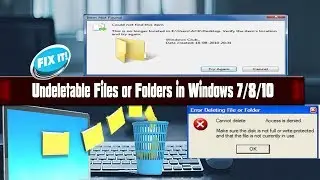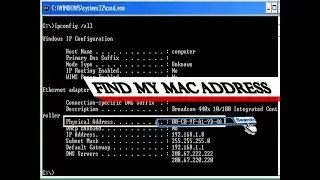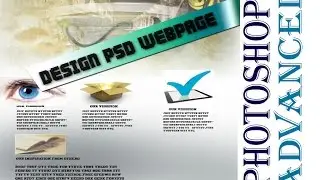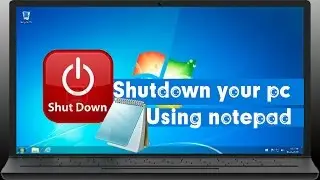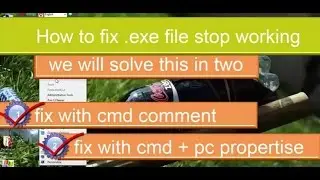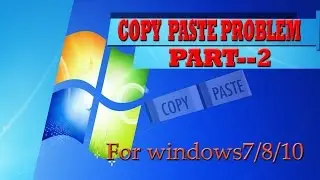How to Create new or Delete partitions without re installing Windows
How to Create new or Delete partitions without re-installing Windows
If you have several partitions on a disk and you don’t need them anymore, however, you don’t want to delete those partitions one by one; in this case, "Delete All Partitions" will help you delete those partitions once and for all. This function applies in all Windows OS .
Windows Vista, Windows Server 2008 or Windows 7 built in Disk Management has the ability to shrink volume, extend volume, create volume, delete volume, format volume and so on. If you want to extend system partition, there must be some unallocated space behind the system partition. If the unallocated space is clinging to other volume, how to move volume and let the uncatalogued space be clinging to the volume which you want to extend?
You can also visit our other windows solve video like as---------------
Google search tips for get exact result..." Hidden Secret " Must watch:
• Google search tips for get exact resu...
-----------------------------------------------------------------------------------------------------------------
How to fix windows seven copy paste problem CMD command prompt:
• How to fix windows seven copy paste p...
-----------------------------------------------------------------------------------------------------------------
How to fix copy paste problem WINDOWS 7 :
• How to fix copy paste problem WINDOWS 7
-----------------------------------------------------------------------------------------------------------
If this video Help you with better experience please like, comment and share this video for help’s others
.
OUR SOCIAL MEDIA LINK BELOW:
Google Plus : https://plus.google.com/u/0/100762713...
Facebook Fun-page: https://web.facebook.com/TheTech3Ts/?...
Don't forget to subscribe our channel below this link:
/ @motionworld3743