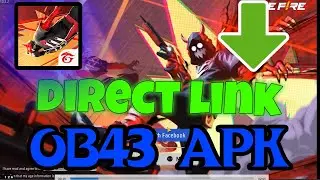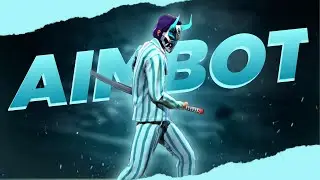DirectX, Vulkan, or OpenGL: Which One Gives the Best Performance on BlueStacks🤔?
Edited by : - Premiere Pro
Recorder :- Nvidia ShadowPlay
If you are a mobile gamer who loves to play Android games on your PC or Mac with BlueStacks, you might have wondered which graphics API is the best for your device and games. Graphics APIs are software interfaces that allow applications to communicate with the graphics hardware and render images on the screen. There are three main graphics APIs that BlueStacks supports: DirectX, Vulkan, and OpenGL. Each one has its own advantages and disadvantages, depending on factors such as your system specifications, game compatibility, and performance preferences.
In this video, I will compare DirectX, Vulkan, and OpenGL on BlueStacks and show you how to switch between them in the settings. I will also explain the pros and cons of each graphics API and how they affect the gaming experience on BlueStacks. By the end of this video, you will be able to choose the best graphics API for BlueStacks according to your needs and enjoy your favorite Android games on a bigger screen and with better controls.
So, if you are interested in learning more about graphics APIs and how they work on BlueStacks, make sure to watch this video till the end and don’t forget to like, share, and subscribe for more BlueStacks tips and tricks. Let’s get started!
SYSTEM SPECS
Operating System :- Windows 10 Enterprise 22H2
RAM:-8x2GB DDDR4 2666Mhz
PROCESSOR:-Intel® Core™ i3-10105F Processor
GPU:-Zotac Gaming Geforce GTX 1650 OC 4GB GDDR6
Mouse:-Logitech@499
Monitor:-AOC 24.5 inch LED Gaming Monitor
Internet:- 150Mbps LAN
Wanna know more....Comment below :)