Adobe Photoshop 2021 | All about Neural Filters [Crash Course]
Smart Portrait, Skin Smoothing, Colorize, Make up transfer, Style Transfer, Depth Aware Trace and more will all be featured in this Tutorial! The crash course Video shows all about the Second feature of Adobe Photoshop 2021 which is Neural Filters in depth featuring in depth explanation and excercises. This Photoshop Editing new feature allows you learn all about the filters introdiced in Photoshop 2021 in Neural Filters.
⏩ Chapters:
0:00 Logo Intro
0:13 Skin Smoothing
1:22 Style Transfer
3:21 Smart Portrait
5:53 Make up transfer
6:34 Depth Aware Trace
7:49 Colorize
⭕Subscribe! Help the channel grow and gain access our weekly Tutorials
________________________________________________
Instagram: https://www.instagram.com/artstylestu...
Facebook: https://www.facebook.com/Artstylestud...
________________________________________________
VISIT MY BEST WORK DOWN BELOW!⬇️⬇️⬇️
Fast Photoshop Logo Design and Illustrator Logo Skills :
Glowing Ball LOGO Photoshop Skills (Illustrator) | • Glowing Ball LOGO | Adobe Illustrator...
3D Looking S Shape LOGO (Photoshop) | • S shaped LOGO Design Photoshop Tutori...
Metalic Bird LOGO Design (Illustrator) | • How to Create a Metal Logo Design | A...
Fox Illustration LOGO (Illustrator) | • How to Create a Fox Animal LOGO | Ado...
Sport LOGO Design (Illustrator) | • Bear LOGO Design | Adobe Illustrator ...
Elephant LOGO Design Skills (Illustrator) | • Elephant LOGO Design | Adobe Illustra...
Adobe Photoshop / Adobe Illustrator Typography and Text Design:
Golden Text design (Photoshop) | • 2 Minute Trick in Photoshop - Gold Te...
Gradient Line effect (Illustrator) | • Gradient Line LOGO | Adobe Illustrato...
Naruto Logo (Photoshop) | • How to Create Naruto Anime Logo Desig...
Light Bulb Text (Photoshop) | • Glass Bulb Text Design | Photoshop Ed...
Space text: (Photoshop) | • Light Ray Effect Photoshop Tutorial 2...
Slimy Typography Design | (Photoshop) • How to Create a Slime Drippy Text Des...
Retro Text Edit: (Illustrator) | • How to Create a Retro Text Design | I...
Milk Typograhy Edit: (Photoshop) | • 1 Minute Trick in Photoshop - Milky T...
Ice Text Design: (Photoshop) | • How to Create Ice Text Design | Photo...
Furry Text effect | • 2 Minute Trick in Photoshop - Furry e...
Splatter On Text | • 2 Minute Trick in Photoshop - Splatte...
Amazing Photo Manipulation:
Lion and Woman Edit (Photoshop): • Photoshop Manipulation tutorial | Fan...
Floating Island Edit: (Photoshop) • Floating Area Design | Photoshop Mani...
Motorcycle Popping Up Effect: (Photoshop) • How to Make Pop Out Photo Manipulatio...
Double Exposure Effect: (Photoshop) • Double Exposure, Colorize | Photoshop...
Dispersion Photoshop Effect: • How to Create Dispersion Effect Desig...
Text Masking Effect: • How to Create Text Masking effect Des...
Photoshop 2020 Crash Course tutorial :
• 2020 Photoshop Crash Course Free | Ph...
ArtWork Illustration:
Face Illustration | • Geometric Face Vector Art | Adobe Ill...
Flying to Heaven | • Space Illustration Speed Art | Illust...
Zombie Attack | • Creation of the first Moon Zombies
Paper Cut Illustration | • Lion Paper Cut Illustration | Adobe I...
Robot effect | • How to Create a Robot Design Effect |...
Pop Art effect | • Pop Art Effect | Photoshop Editing Tu...
Pattern Photoshop and Illustrator Design Skills:
Wavy Lines Illustrator Tutorial : • How to Create Wavy Lines Pattern Desi...
Geometric Cityscape Design Tutorials: • How to Create a Geometric Pattern Des...
Landscape Cut Effect in Photoshop: • 2 Minute Trick in Photoshop/Illustrat...
Abstract Painting Digital Art Design : • 3 Minute Trick in Illustrator/Photosh...
Fast Pattern Design Skills in Adobe Illustrator: • 1 Minute Trick in Illustrator - Patte...
Photoshop Basics:
Introduction and Explanation of all blend modes: • In Just 6 minutes, All Blend Modes Ex...
Creating Art Brush: • 1 Minute Trick in Illustrator - Creat...









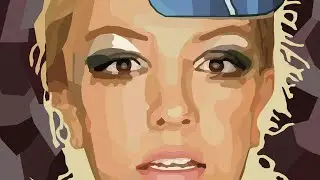













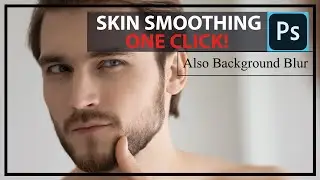
![Trendy Artistic Text Design | Illustrator Editing Tutorial [2021]](https://pics.providosiki.ru/watch/Iq_R170ceFQ)



![How Caligula the Insane Looked in Real Life! [SPEED ART Photoshop] 2021](https://pics.providosiki.ru/watch/bGc6c45r5-c)


