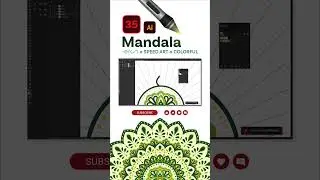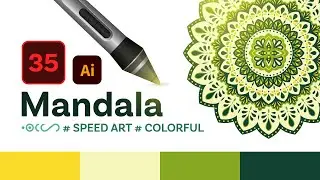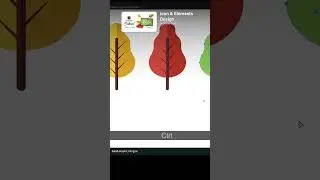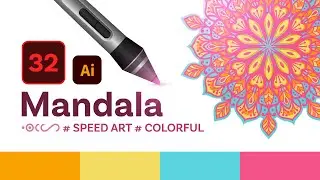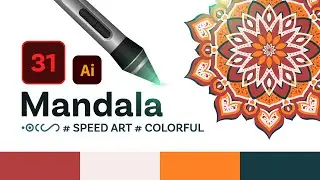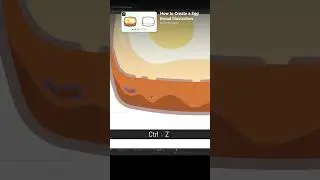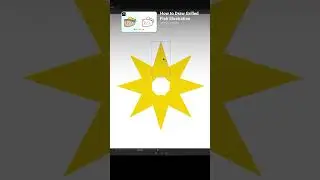How to Create Web Banner Design (7) | Adobe Photoshop Tutorials
A new video learns How to Create Web Banner Design in Adobe Photoshop. I hope that you will like it..
Tutorial level: Intermediate
Do not forget me to like, comment, share, and subscribe
☑️ Important shortcuts:
(A) Path Selection tool
(A) Direct Selection tool
(V) Move tool
(Ctrl+Z) Undo
(Shift+Ctrl+Z) to Redo
(Ctrl+T) Transform
(Shift+Ctrl+T) Transform Again
(Ctrl+G) Group
(Shift+Ctrl+G) Ungroup
Hold (Space) To navigate
(Ctrl+A) to Select all and
(Ctrl+/) to Locked
(Ctrl+Alt+/) to unlock all
(Ctrl+,) to Hide
(Shift+Ctrl+,) to Show all
(Ctrl+C) Copy
(Ctrl+V) Paste
( [ ) or ( ] ) to control size brush
Ctrl+-) zoom out, (Ctrl+=) zoom in
📢 If the video is a bit fast, use the playback speed button
in the video to change the speed like 0.75-0.50.
Design on Instagram:
/ cpghh-rdo0-
Name Fonts:
Lato (Bold), Acumin (Wide Extra Light), Time (Regular)
🟥 Photoshop tutorials:
• Adobe Photoshop (Tutorials)
🟥 Illustrator tutorials:
• Adobe Illustrator (Tutorials)
🟥 Speed Art:
• Speed Art
⭐VECTOR ESP DOWNLOADS:
https://bit.ly/342uR9M
⭐MORE TUTORIALS & SPEEDART:
/ msdesigny
🔵FACEBOOK:
/ msdesigny
🔵TWITTER:
/ msdesigny
🔵INSTAGRAM:
/ msdesigny
🔶DIGITAL MANDALAS :
/ sarahdesigny
/ sarahdesigny
📌 Please support me by subscription to the channel and don't forget the bell to get you all new ..... Tell your friends that. Good luck to all ♥️
#BannerDesign #MsDesigny #PhotoshopTutorials
How to Create Web Banner Design in Photoshop.
How to Create Banner Design in Adobe Photoshop
How to Create Banner Design in Photoshop
How to Create Web Design in Adobe Photoshop
How to Create Web Design in Adobe Photoshop


![Нормандские острова: Вторая мировая война. Оккупация. Как это было? [35 серия]](https://pics.providosiki.ru/watch/2pWhJws07d4)