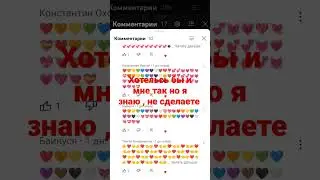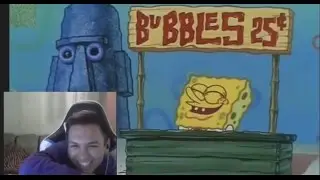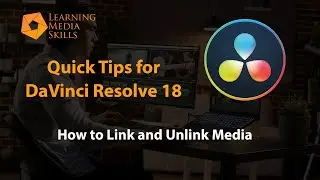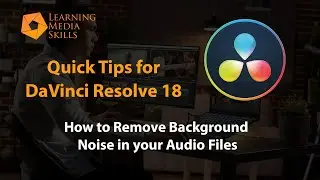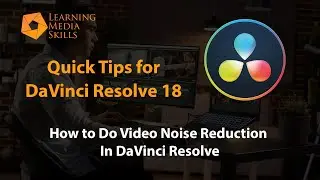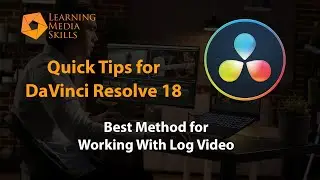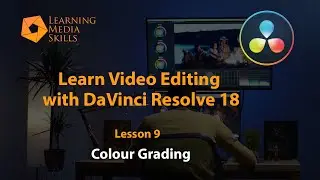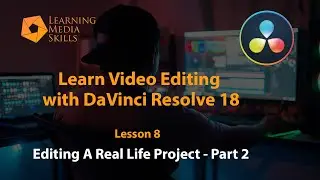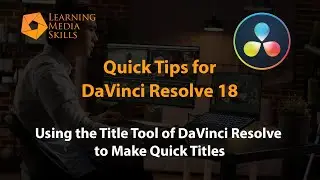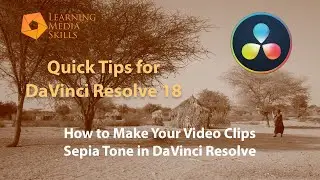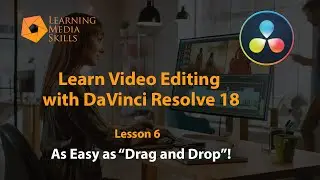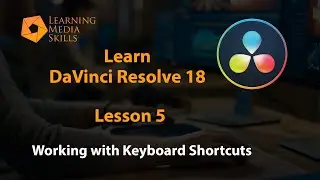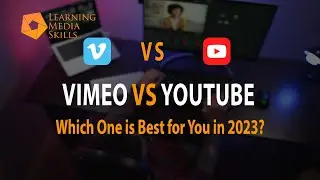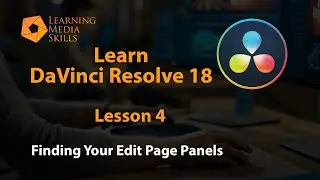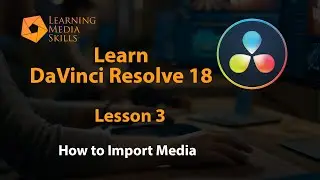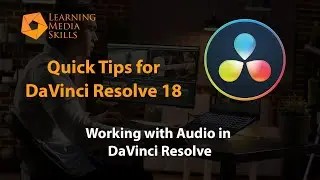DaVinci Resolve 18 for Beginners: Lesson 8 - Editing Your Project - Part 2
#davinciresolve #videoediting
Go "over the shoulder" with DaVinci Resolve editor Frank Spangler, as he edits a real-life project, step by step. Learn all the basic principles of editing videos with this series of tutorials on Resolve for beginners.
Video Links
Learn How to Edit Videos with DaVinci Resolve 18 Playlist - • How to Edit Videos with DaVinci Resol...
Quick Tips for DaVinci Resolve Playlist - • Quick Tips for DaVinci Resolve
Frank's Keyboard Shortcuts - https://jmp.sh/cb4Oz0E. (Use the ... icon to download and then import as one of your Keyboard presets in DaVinci. You can do that by Top Menu/DaVinci Resolve/Keyboard Customization/.../Import Preset. Then Select preset and save.
Stock Media Providers:
With our affiliate links, get extra savings!
Story Blocks: https://www.storyblocks.com/
Artlist: (with 2 extra months free) https://artlist.io/artlist-70446/?art...
Motion Array: With $50 off an Annual Subscription - https://motionarray.com/?artlist_aid=...
Envato Elements: https://elements.envato.com/
Pond5: https://www.pond5.com/
Shutterstock: https://www.shutterstock.com/
Key points in this Video:
0:00 - Introduction
1:00 - How to adjust audio levels in DaVinci Resolve
7:50 - Should I use Subtitles or Voiceover for foreign language interviews?
15:00 - Edit clips on the timeline
20:00 - Stock Media for B-roll
23:30 - How to add stabilization in Davinci Resolve
32:00 - How to add transitions in DaVinci Resolve
33:35 - How to select a default Transition in DaVinci Resolve