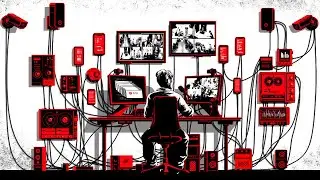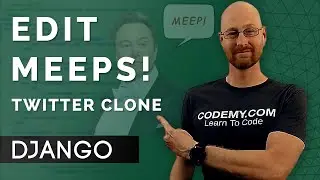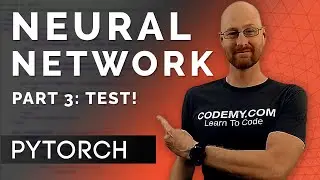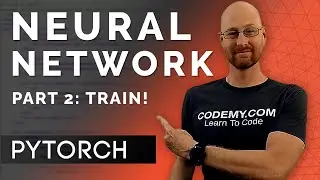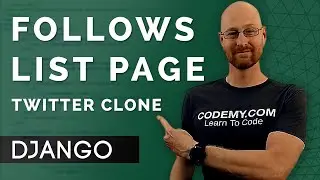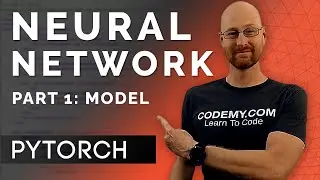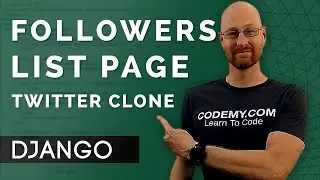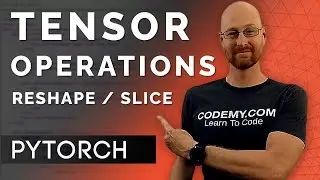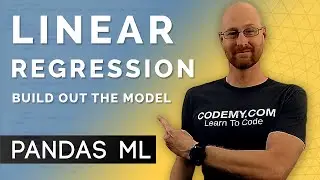Build a Calculator With PyQT5 Designer - PyQt5 GUI Thursdays #8
In this video we'll start to build a basic calculator app with PyQT5 Designer and Python.
We'll start out by roughing in our GUI in the PyQT5 Designer. Once we get it looking the way we want to look, we'll convert that .ui file into a Python file and start to write code for button functionality.
Timecodes
0:00 - Introduction
1:25 - Add A Label To Our Calculator App
5:07 - Create Calculator Buttons
7:43 - Change The Text Of Each Button
9:02 - Change The Name Of Each Button
11:00 - Convert UI File To Python File
12:16 - Create Press_It() Function For Pressing Buttons
13:06 - Update Button Code To Call Press_It()
17:42 - Update Press_It Functionality
19:24 - Remove 0 On Button Click
20:13 - Conclusion
#codemy
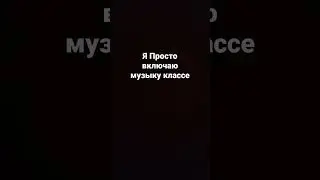

![SARAUNIYA JUHA part 14 littafin yaki [Hausa Novels]](https://pics.providosiki.ru/watch/1IKQFjyADrU)