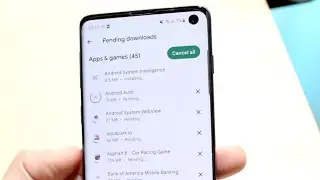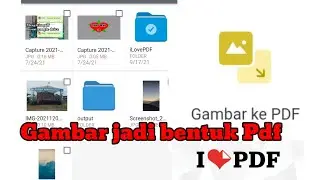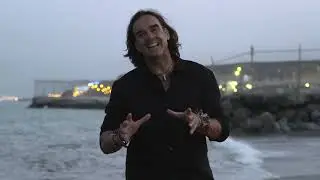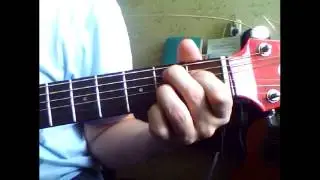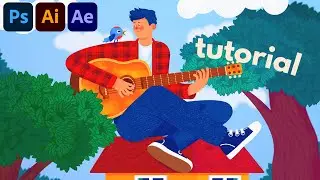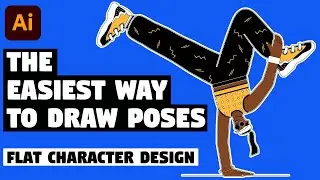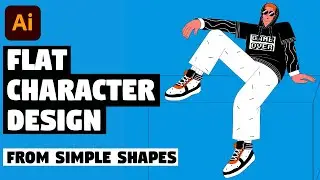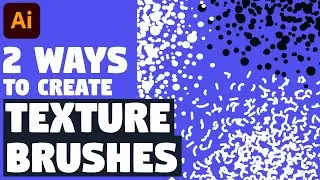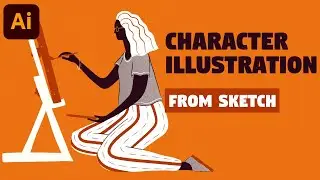3 Types of MASKING | Illustrator Tutorial (FULL GUIDE)
In today's step by step Adobe Illustrator tutorial you'll learn how to use 3 types of masking. First you'll get overall understanding on how to hide and reveal certain parts of objects using clipping mask, draw inside mode and opacity mask and then we'll create stunning snake illustration using each one of this masks and not only.
If you're beginner, I definitely recommend you to watch this Illustrator tutorial. It might seem complicated for you, but what you'll get as result – is boosted workflow and new amazing possibilities.
There will be a lot of information to bring your illustrating and designing to brand new level of quality. This Illustrator tutorial is for beginners and advanced.
I hope today’s Adobe Illustrator CC tutorial will really help you out. Drop a comment below and let me know what you liked about this video!
━━━━━━━━━━━━━━
↓ VIDEO GUIDE ↓
0:00 Intro
1:24 clipping mask overview
6:28 draw inside mode overview
8:40 opacity mask overview
15:35 create snake base shape with pen tool
16:19 create pattern brush for snake scales and play with options
23:29 expand snake base shape and pattern brush
24:41 apply clipping mask
25:22 with snake scales and duplicated snake base shape selected click on divide from pathfinder panel
27:01 how to apply draw inside mode for one object
28:33 how to apply draw inside mode for as many objects as you want at once
34:50 add volume with multiply brush and Gaussian blur effect
37:46 create new layer with new base snake shape using pen tool
38:15 create snake head and tongue, attach head to snake base shape
40:18 change path of pattern brush to fit head
40:57 expand pattern and apply clipping mask
41:56 apply gradients as we did with previous shape
42:02 create eyes
43:29 apply opacity mask using shape builder tool (full explanation on how to use opacity mask with different examples)
49:06 drop shadow and apply clipping mask to it
50:44 apply clipping mask to all vector illustration
━━━━━━━━━━━━━━
↓ DOWNLOAD Color palette, color swatches and snake illustration reference for FREE ↓
https://gum.co/QbtGW
━━━━━━━━━━━━━━
↓ SUBSCRIBE to get more new tutorials! ↓
https://www.youtube.com/TTTutorials?s...
━━━━━━━━━━━━━━
↓ FOLLOW ME ↓
Instagram → / tt__tutorials
Facebook → / tt.tutorials.youtube
Pinterest → / tt_tutorials
Behance → https://www.behance.net/tt_tutorials
Twitter → / tt_tutorials
━━━━━━━━━━━━━━
MORE ADOBE ILLUSTRATOR TUTORIALS → • Adobe Illustrator Tutorials
━━━━━━━━━━━━━━
Thank you for watching!
#illustrator #illustratortutorial #tt_tutorials
![Lida, Серега Пират - ЧСВ [СНИППЕТ 30.01.24]](https://pics.providosiki.ru/watch/zulRZEwgcvk)