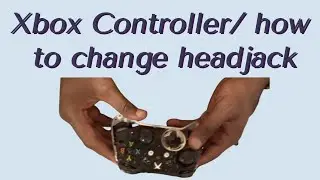Surface Pro 4 Get into Bios Settings
Hi welcome to my channel today's i hope everyone is well, todays video It's about Surface Pro4 how to get into Bios Settings.
This is how to get into Bios Settings.
1) Make sure the Surface Pro device is turned off.
2) Hold the volume-up button.
3) Press and release the power button.
4) When the Surface logo appears, release the volume-up button.
The Surface Bios interface screen will be displayed and you can make changes.
This is where you can get Microsoft Window 10 File
https://www.microsoft.com/en-gb/softw...
This is where you can get keyboard i am using / use this link
https://amzn.to/3yiVqSU
———————————————————————————————————————
Check our Shop, amazing designs 15% of all designs don’t miss out the discount is about END.
https://shop.spreadshirt.co.uk/family...
———————————————————————————————————————
Hi Guys also please download and play my games also let me know if you like the game or not
Runner
https://play.google.com/store/apps/de...
Word search
https://play.google.com/store/apps/de...
Subscribe My channel: / @hasstofix
Watch some more of my videos: • check it out
Also me Follow on:
/ hasstofix
https://www.facebook.com/profile.php?...
Hot Deals click the link don’t miss out
1) Jams-wall PS4 Controller
https://amzn.to/2uY8xNv
2) Blue Snowball iCE UBS Mic
https://amzn.to/38HKMYJ
3) New PS4 Console 1TB Slim Edition
https://amzn.to/2VbZdjX
HDMI high speed 3pack
4) https://amzn.to/2vL4sw8