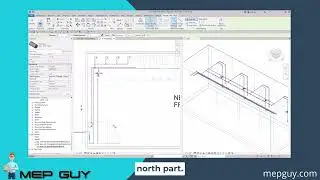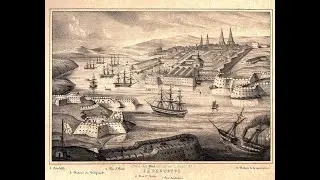How to Fix 5000 Ping in Discord | Discord For Beginners
How to Fix 5000 Ping in Discord | Discord For Beginners
In this video, we’ll walk you through effective methods to fix high ping issues, specifically the notorious 5000 ping in Discord. Whether you’re a beginner or just struggling with latency issues, our step-by-step guide will help you improve your Discord experience for smoother communication.
Steps Covered:
Check Your Internet Connection:
Learn how to test your internet speed and identify connection problems.
Change Discord Server Region:
Discover how to select a closer server region to reduce latency.
Disable Quality of Service (QoS):
Understand how turning off QoS in Discord settings can help with ping issues.
Close Background Applications:
Find out how closing unused applications can free up bandwidth and improve ping.
Update Discord:
Ensure you're running the latest version of Discord for optimal performance.
Use a Wired Connection:
Learn about the benefits of using a wired connection instead of Wi-Fi.
Check Firewall and Antivirus Settings:
Understand how these settings can impact your Discord connection and how to adjust them.
Contact Your Internet Service Provider (ISP):
Find out when to reach out to your ISP for assistance with connectivity issues.
Keywords:
fix 5000 ping Discord, high ping Discord issues, reduce Discord latency, Discord for beginners, improve Discord performance, Discord ping fix, low latency Discord tips
Don't forget to like, share, and subscribe for more beginner-friendly tech tutorials and troubleshooting tips!
#Discord #PingFix #TechTutorial