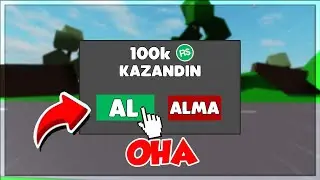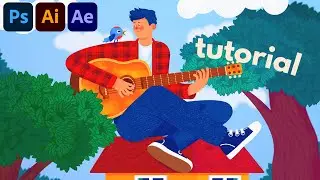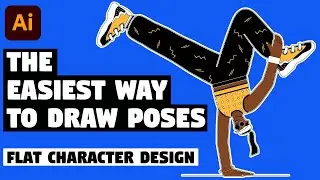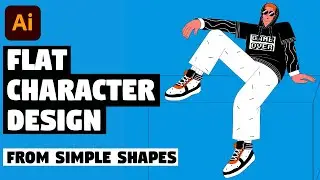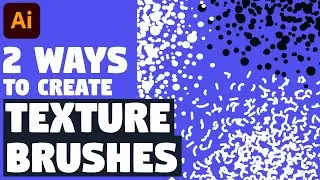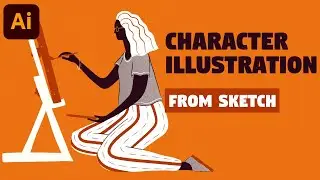Autumn Landscape with Paper Cut Out Effect | Illustrator Tutorial (Flat Design)
In today's step by step Adobe Illustrator CC tutorial you'll learn how to create autumn landscape with paper cut out effect. First you will learn how to redraw illustration from sketch using pen tool, width tool, shear tool, rectangle tool and then will see how to make paper cut out effect using offset path, gradient, blending modes and drop shadow effect. By the end of this Illustrator tutorial you will understand how to imitate paper cut effect in illustrator and will be able to create your own paper cut out landscapes even if you're beginner. This Illustrator tutorial is for beginners and advanced.
I hope today's Adobe Illustrator CC tutorial will really help you out. Drop a comment below and let me know what you liked about this video!
━━━━━━━━━━━━━━
↓ DOWNLOAD color palette, sketch and autumn landscape illustration reference for FREE ↓
https://gum.co/OySsL
━━━━━━━━━━━━━━
↓ VIDEO GUIDE ↓
0:00 Intro
0:51 redraw illustration from sketch using pen tool, shear tool, shape builder tool, width tool, magic wand tool and rectangle tool
12:14 adjust colors according to reference
13:43 add gradients and use offset path to create paper cut out effect
15:41 how to use blending modes to play with colors
16:51 add shadows using drop shadow effect; how to change them using appearance panel
18:10 how to apply clipping mask
━━━━━━━━━━━━━━
↓ SUBSCRIBE to get more new tutorials! ↓
https://www.youtube.com/TTTutorials?s...
━━━━━━━━━━━━━━
↓ FOLLOW ME ↓
Instagram → / tt__tutorials
Facebook → / tt.tutorials.youtube
Pinterest → / tt_tutorials
Behance → https://www.behance.net/tt_tutorials
Twitter → / tt_tutorials
━━━━━━━━━━━━━━
MORE ADOBE ILLUSTRATOR TUTORIALS → • Adobe Illustrator Tutorials
━━━━━━━━━━━━━━
Thank you for watching!
#papercutouteffect #illustratortutorial #tt_tutorials