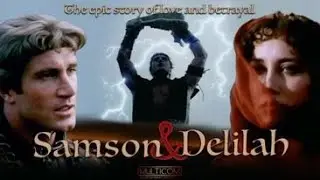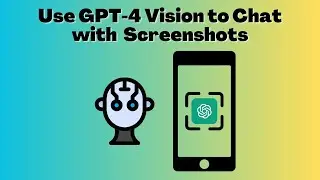Find Out Which Apps Have Permissions on Your Google Account | Revoke 3rd Party App Access
Stay in control of your Google account permissions! 🔒 In this video, I'll show you how to easily check which apps have access to your account and revoke permissions from unused apps. 💻 Log in to your Google Account, go to Security Settings, and scroll down to Your connections to third-party apps and services. 🔍 Click on an app to see its access level and revoke access by clicking 'Delete all connections' at the bottom. 💥 Repeat with other apps in the list and keep only the ones you still use. 👍
#GoogleAccountSecurity #RevokeAppPermissions #StayProtected


![[S2E49] Let's Play Minecraft - Graves, Nuggets, Golems and Fortunes!](https://pics.providosiki.ru/watch/FPf6L-Hy_Ek)
![Nick Tio [USA] vs Ding Ning [CHINA] 2019 (highlights)](https://pics.providosiki.ru/watch/gJ97lfbVBxM)