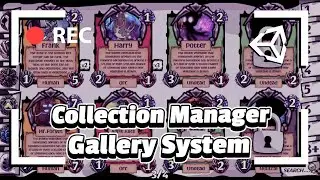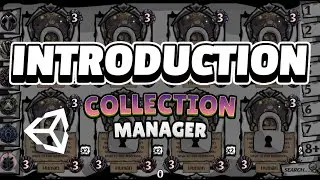TURN THE PAGE - Making a COLLECTION MANAGER in Unity (EP02)
💫 (•̀ᴗ•́) و ̑̑ Hello everyone Welcome to my channel!
In this video, We will add more cards in this game and complete the “TURN PAGE” feature. (This is the 🎶 SECOND episode of this 🦄series (almost 4-5 episodes). Next vid will come in 2-3 days)
🔑 Keyword
Enum, List, transform.GetChild(n), switch statement, Color Type
Scriptable Object, Single class
Grid LayOut Group, Mask Component, Best Fit,
〓〓〓〓〓〓〓〓〓〓〓〓〓〓〓〓〓〓〓〓〓〓〓〓〓〓〓〓〓
❤ ★ Hopefully, you can ▶︎SUBSCRIBE◀ to my channel: / @beaverjoe9171
🐾 ★ Join Our Server on ▼DISCORD▼
/ discord
💭 ★ You can play the demo on my ♥itch.io♥
https://beaverjoe.itch.io/gallery-sys...
● ● ● ● ● ● ● ● ● ● ● ● ● ● ● ● ● ● ● ● ● ● ●
🧩 ★ You can START from this project on my GOOGLE DRIVE: https://drive.google.com/file/d/1TtCR...
🐾 ★ Completed Project on this episode: https://drive.google.com/file/d/1Ka2F...
💡 ★ Assets in this project you can download from
✨ https://github.com/zheyuanzhou/Youtub...
✨ https://drive.google.com/drive/folder...
🍄 ★ Hollow Knight Kit from TEAM Cherry: http://teamcherry.com.au/press-kit/
🍔 ★ Or you can download the Hollow Knight Assets(All) from my GITHUB: https://github.com/zheyuanzhou
✨ ★ Or you can download the Hollow Knight Assets(All) from my GOOGLE DRIVE: https://drive.google.com/drive/folder...
🐼 ★ Text Version of this tutorial: https://www.evernote.com/l/AhWlN57Wd8...
● ● ● ● ● ● ● ● ● ● ● ● ● ● ● ● ● ● ● ● ● ● ●
⏳ Timeline Of this tutorial ⌛️
00:02 Introduction ※
01:26 Start Project ※
02:06 Create another 10 cards ※
03:00 Display 18 CARDS! ※
04:10 Page UI Codes ※
05:20 Turn Pages ※
08:49 Page UI Complete ※
10:00 Display ONLY 8 cards in each page ※
12:15 Next Episode Preview and Thanks for watching ※
〓〓〓〓〓〓〓〓〓〓〓〓〓〓〓〓〓〓〓〓〓〓〓〓〓〓〓〓〓
⭐️ Next episode, We will set up 👀 “SEARCH by MANA / CLASS” Tab buttons and complete their basic 👑 FUNCTIONS
🤩 Hopes SMASH likes 👍 and subs 🔴 button. I very much appreciate your subscription.
☘️ Have a nice Day/Night!
〓〓〓〓〓〓〓〓〓〓〓〓〓〓〓〓〓〓〓〓〓〓〓〓〓〓〓〓〓




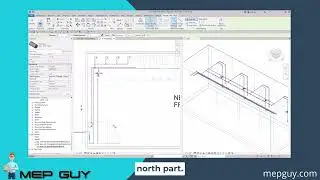

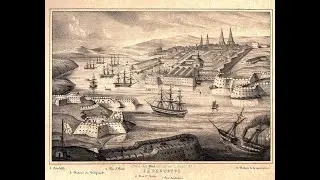




![[REPLAY] Detail Process of Inventory System without Speed up](https://pics.providosiki.ru/watch/EtDrMuYHNFQ)