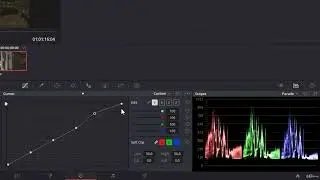Davinci Resolve 16 and 17 Tutorial 63 How to edit Timeline Clips in the Source Monitor
Learn how to edit videos with DaVinci Resolve, including all the video editing features & tips you NEED to know as a beginner in this COMPLETE DaVinci Resolve tutorial!
Useful Keyboard Shortcuts in Davinci Resolve:
► B = Blade Tool
► A = Arrow
► I = In Point
► O = Out Point
► Shift + Delete = Ripple Delete Clips
► Command (or Control) + Shift + ] = Ripple Edit Right
► Command (or Control) + Shift + [ = Ripple Edit Left
► Option (or Alt) + Click = Select Single Clip
► Shift + Click = Select Multiple
-- Complete DaVinci Resolve Tutorial for Beginners! --
Blackmagic Design’s DaVinci Resolve has consistently taken the TOP spot in several categories in our “Best Video Editing Software” roundups for a few years now…
Not only is it a super powerful video editor, available on both Mac and Windows, but it’s also free!
So, it’s no surprise that one of our most requested videos has been a tutorial on how to use DaVinci Resolve 16. You asked, so we’re delivering 😎
In this video, we run through a complete DaVinci Resolve tutorial for beginners - stepping through everything you need to know to get up-to-speed and editing videos FAST with Resolve
#VideoEditing #VideoEditingForBeginners #DaVinciResolve #VideoMarketing #YouTubeForBusiness #EditingVideo