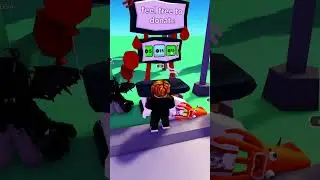Realistic Fog in Roblox Studio | How To Tutorial
Realistic Fog in Roblox Studio, How To Tutorial for making a game or horror map! Create realistic fog inside Roblox Studio!
The script below is an updated version and explains how to tweak it.
--
local Lighting = game.Lighting
local Atmosphere = Lighting.Atmosphere
Atmosphere.Density = 0.625 -- Thickness of the fog (default is 0.25).
Atmosphere.Color = Color3.fromRGB(255, 255, 255) -- The color of the fog (default is 97, 99, 97).
Atmosphere.Decay = Color3.fromRGB(202, 204, 204) -- The color the fog fades away with distance. (default is 106, 112, 125).
Atmosphere.Haze = 2.5 -- Adds fog in the horizon (default is 1).
--
Join my Hangout group
https://www.roblox.com/My/Groups.aspx...
Play ROBLOX for free YES FREE!!
Link https://www.roblox.com/?v=rc&rbx_sour...