How to Run C# using Visual Studio Code | VSCode Setup for C# Programming
Run c# program in visual studio code on windows
Hey, guys in this video I'm going to show you how you can configure visual studio code (#vscode) to run C# program on #windows11 OS (operating system) visual studio code C# and I'm also gonna show you how you can run two sample user input program on #vscode_csharp dotnet core in vscode
Your Searches:-
how to add c# extension in visual studio code
how to install c# in visual studio code
c# in visual studio 2022
c# in visual studio code
c# in vs code
c# in vscode
how to code in c#
how to download c# in visual studio code
how to run c# in visual studio code
how to use c programming in visual studio
how to use c# in visual studio code
vscode c#
visual studio code c#
c# vscode windows 11
vscode setup for c#
setup c# in vs code
how to setup c# in visual studio code
how to setup c sharp I'm vscode
In this step-by-step tutorial, we'll guide you through the process of setting up and running C# code in Visual Studio Code on Windows 11 in the year 2023. Whether you're a beginner looking to get started with C# or an experienced developer transitioning to the latest Windows OS, this video has got you covered!
0:00 - Introduction
0:42 - Prerequisites
1:35 - Setting Up C# Extension
2:05 - Writing Your First C# Program
2:25 - Running C# Code
2:45 - Conclusion
Follow along with us and unlock the power of C# development in the modern Windows environment. Don't forget to like, subscribe, and hit that notification bell to stay updated on the latest tech tutorials!
#CSharp #VisualStudioCode #Windows11 #Programming #CodingTutorial #2023Tech #Development #SoftwareEngineering #LearnCSharp #TechHowTo











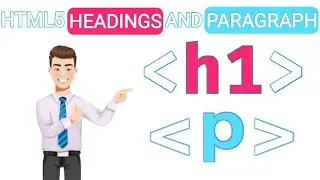



















![Download and Install Visual Studio On Windows For Free [ 2024 update ]](https://pics.providosiki.ru/watch/iP_tlr9ikjw)