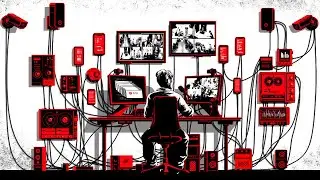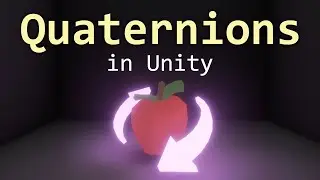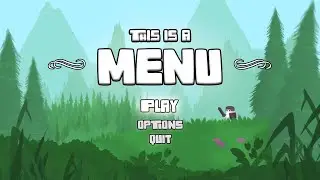How to Make SMOOTH CAMERA FOLLOW in 100 Seconds | Unity 2D
Let's learn how to make a smooth camera follow system in unity 2D for a platformer game in less than 100 seconds, no coding required.
If you get stuck, you can ask for help on our discord server! Join through this link:
/ discord
2D Platformer Art Pack:
https://bit.ly/free-game-dev-assets
Instructions:
1. Go to Window/Package Manager
2. Make sure you're in the Unity Registry
3. Search for cinemachine and install it
4. Right click then go Cinemachine/2D Camera
5. Attach your player to the Follow slot
6. Play around with the Damping, Look-ahead, Dead-zone and Lens Ortho Size values to your liking
7. You should have a smooth camera follow system ready to go!
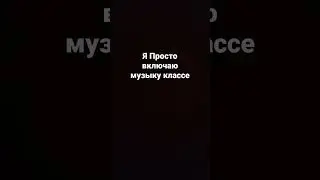

![SARAUNIYA JUHA part 14 littafin yaki [Hausa Novels]](https://pics.providosiki.ru/watch/1IKQFjyADrU)