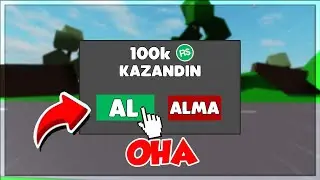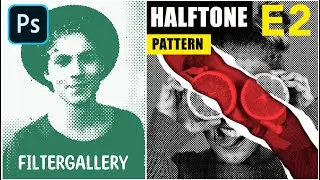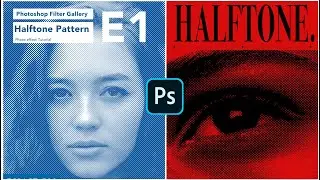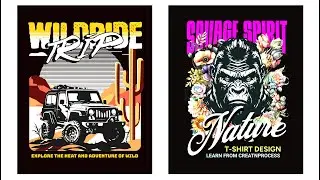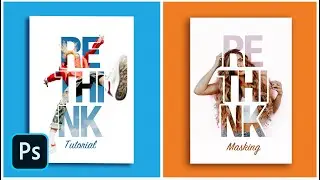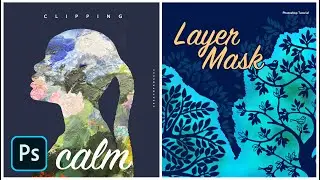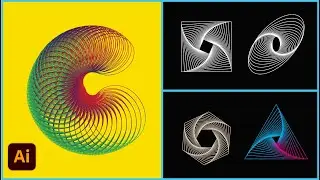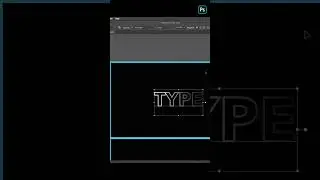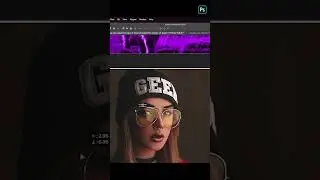Cover Design | Easy and Simple | Fotor Tutorial
In This Episode, we will create a Cover Design using Fotor Application. The Includes some vector shapes. We will work with color panel and layer option to adjust the vectors. We will also look ate how to the Background Image. Check out the video to see more features in Fotor.
Fotor : www.fotor.com
WATCH more graphic design videos: http://bit.ly/1ZfyiwI
SUBSCRIBE for more Inspiring videos: http://bit.ly/1NWVuMF
▲Gumroad Store!
https://gumroad.com/creatnprocess
▲Official website!
http://creatnprocess.net/
Professional Logo Design Pack!:
▲PLD Vol-1!: https://gumroad.com/l/JxlA
▲PLD Vol-2!: https://gumroad.com/l/QgRvG
▲Design Tutorial Packages!
http://www.creatnprocess.net/products/
--------------------------------------------------------------------------------------------
▲Bluehost Hosting!
https://goo.gl/HqOz3g
Want to see our latest work? (Logo designs, Illustrations, etc.)
follow us on!:
▲Facebook!: / creatnprocess
▲Instagram!: / creatnprocess
▲Tumblr!: / creatnprocess
▲Behanced!: http://www.behance.net/creatnprocess
▲Dribbble!: https://dribbble.com/creatnprocess
▲STORE: http://www.inprnt.com/gallery/creatnp...
▲Twitter!: / creatnprocess
▲Google+: https://plus.google.com/+creatnprocess
For any design inquiries please contact us via email: [email protected]
Check out our Website and work for more information!
Contact us: http://www.creatnprocess.net/contact-us/
© Creatnprocess 2017