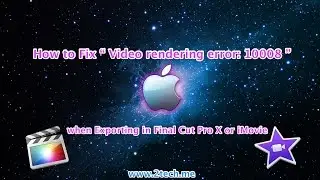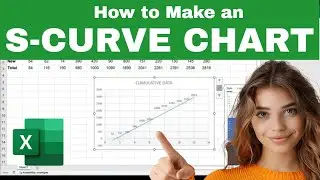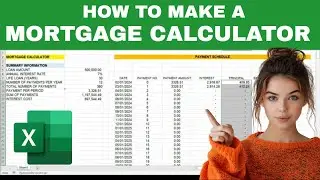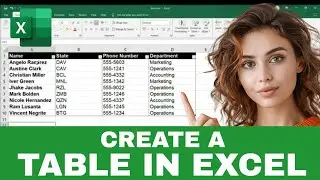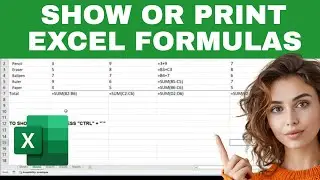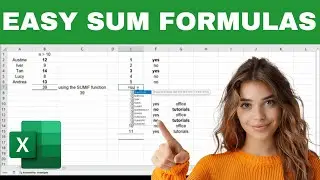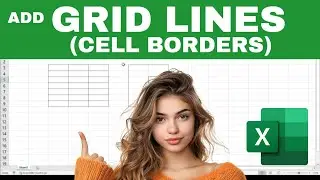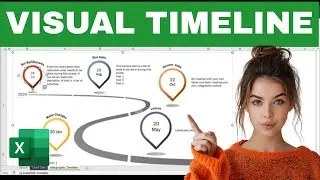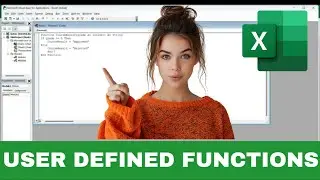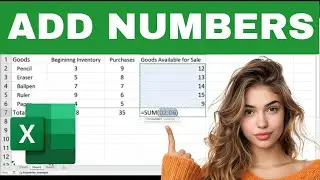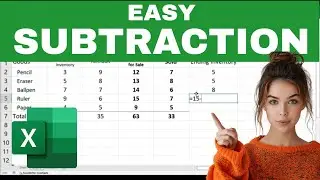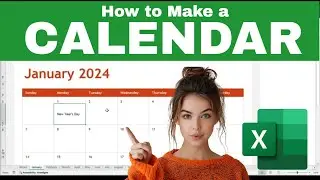How to Change FONT SETTINGS in Speaker Notes (PowerPoint)
➤➤ Social Media JOB OPPORTUNITIES! (Work from home | No experience required): Click here to learn more ➜ shorturl.at/jKSX2
➤ SUBSCRIBE to get NEW Tutorials Every Week ! Click here: ➜ shorturl.at/jnozH
-- Sometimes in can be a little difficult to find the settings in the PowerPoint speaker notes section to change the font. The secret is really just knowing where to go. Click on View - Outline View. Then right click in the left hand thumbnail pane and select Show Formatting. Now you can right click in the notes pane and choose your desired font. Watch the video for a full step-by-step tutorial. --
*We may earn a commission from products purchased through our links. The cost to you is the same whether you use our links or not. We gladly put the money back into creating helpful content for our channel.