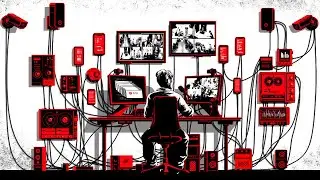How to Add Logos to All Slides in PowerPoint
In today's tutorial, you will learn how to add logos to all slides in PowerPoint.
Open PowerPoint.
Go to View tab and click on Slide master at the top panel. Select the slide you need and go to Insert tab. Click on Pictures and choose This Device. Select the picture you need and click Insert. Adjust the size and reposition the logo if needed. You can see the same image is automatically inserted in the other slides.
When you’re done, go to Slide Master. Click on Close Master View.
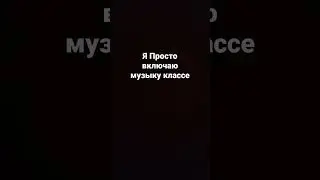

![SARAUNIYA JUHA part 14 littafin yaki [Hausa Novels]](https://pics.providosiki.ru/watch/1IKQFjyADrU)