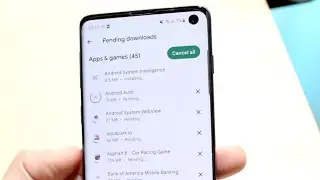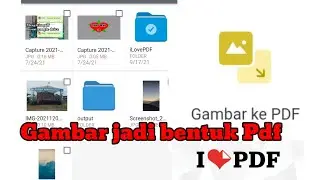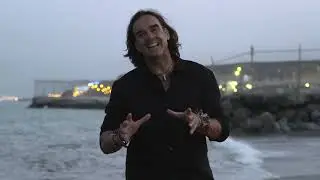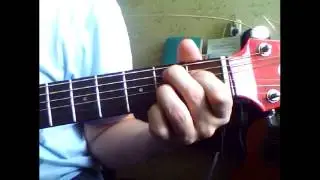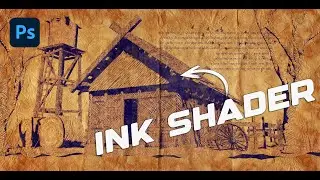How to create an old paper effect in Photoshop - Blender to Photoshop - Tutorial PART 2
Ink Shader - Blender to Photoshop Post-Processing - PART 2 🎨
Welcome back to part two of our Ink Shader series! In this video, we’ll take the stylized render we created in Blender and transform it into a stunning vintage parchment artwork using Photoshop. This step-by-step guide will show you how to add textures, aging effects, and intricate details to give your render an authentic, aged-paper feel.
If you’ve ever wanted to blend 3D rendering with 2D artistry, this tutorial is perfect for you. By the end, you’ll know how to use Photoshop tools to elevate your Blender creations and create a polished, professional look!
Here’s what you’ll learn:
🖌 Building the Base Layer – Start by creating the foundation for your vintage texture, using a mix of colors, filters, and subtle noise to mimic aged parchment.
🎨 Adding Texture and Depth – Enhance your artwork with realistic grunge effects and burlap patterns for a rough, tactile feel.
💡 Selective Enhancements – Use custom brushes, blending modes, and layer masks to simulate dirt, wear, and a glowing touch for added realism.
🖋 Final Touches – Incorporate fine details like vector art, subtle highlights, and handwritten notes to complete the look.
🎬 Chapters:
00:00 Intro
00:17 Setting Up the Base Texture
00:49 Adding Filters for Texture and Depth
01:58 Aging Effects with Clouds and Blend If
03:34 Enhancing Details with Custom Brushes
04:05 Let’s add some dirt and stains to the artwork
05:37 More details
06:38 Final touches
💾 Resources & Downloads:
👉 Get the custom brushes and parchment textures used in this tutorial: Art Forge Academy Resources
Link: https://artforgeacademy.gumroad.com/l...
🔔 Subscribe for more Blender and Photoshop tutorials for concept artists! Drop a comment if you have your own shader tips to share!
#PhotoshopTutorial #blendertutorial #blender #BlenderToPhotoshop #InkShader #VintagePaper #ConceptArt #PostProcessing #Blender3D #StylizedArt #TextureArt #DigitalArt #PhotoshopTips
![Lida, Серега Пират - ЧСВ [СНИППЕТ 30.01.24]](https://pics.providosiki.ru/watch/zulRZEwgcvk)