How to Remove One Extra Pixel from Image Export | Illustrator Tips
► More Tutorials: https://www.bit.ly/omopops
Hello world, If you are an UI/UX Designer and while creating icons and stuff like which Needs to be Pixel Perfect, but Illustrator always export one pixel extra.
In this video I've show you how to remove one extra pixel from your Exported Images in Adobe Illustrator. If you are using Adobe Illustrator CC 2018 then you can select Multiple artboard at once.
► I hope you'll learn something out of it. :)
Do Like & Subscribe. Keep Learning!!
================================
Twitter :
/ vectorslate
Facebook :
/ vectorslatetutorials
Instagram :
/ vectorslate
Google+ :
https://bit.ly/VectorSlateGPlus
================================










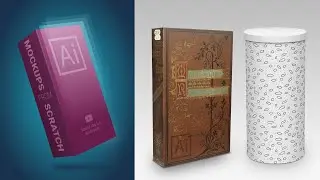


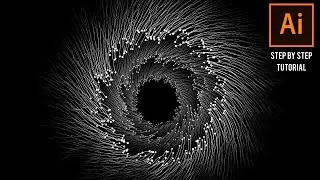
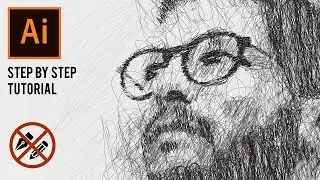



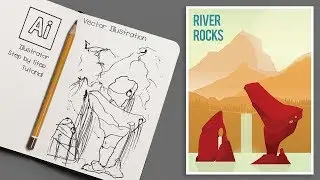

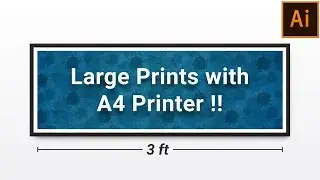
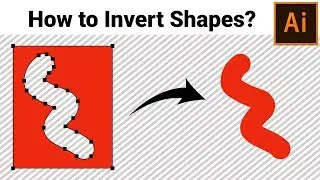
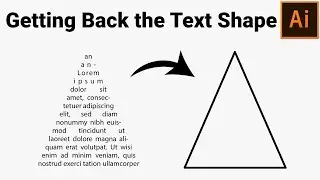

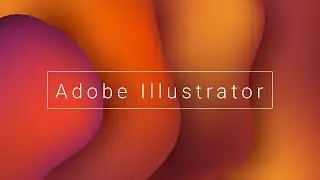
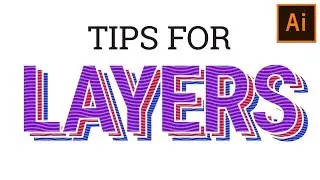
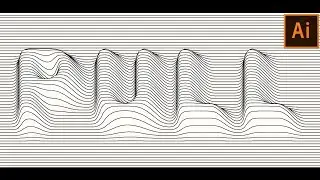

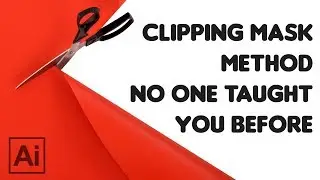
![[✓ Solved] Gradient Along the Stroke/Path | Adobe Illustrator Tutorial](https://pics.providosiki.ru/watch/-BaBThmoxnk)

