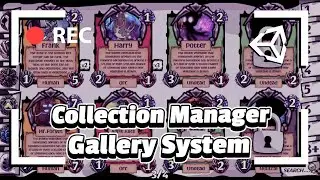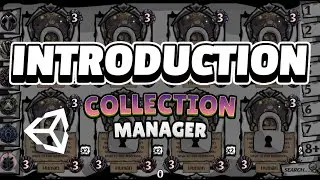How to LEVEL UP Player Status in Unity - Effects [3/3]
(•̀ᴗ•́) و ̑̑ Hello everyone Welcome to my channel
In this video, We will learn How to add more features and feedback to our project. We will Update different images with our player. We will use the animations and particle system and so on.
Might have episode four target for refactoring and sum up. Perhaps we can create more than one character next time.
〓〓〓〓〓〓〓〓〓〓〓〓〓〓〓〓〓〓〓〓〓〓〓〓〓〓〓〓〓
※Keyword※
Particle System, UI Text Animation, Pop up Animation, If statement
〓〓〓〓〓〓〓〓〓〓〓〓〓〓〓〓〓〓〓〓〓〓〓〓〓〓〓〓〓
How to LEVEL UP Player Status in Unity [1/3]: • How to LEVEL UP Player Status in Unit...
How to LEVEL UP Player Status in Unity [2/3]: • How to LEVEL UP Player Status in Unit...
(•̀ᴗ•́) و ̑̑ Text Version of this tutorial: https://www.evernote.com/shard/s533/s...
Resources can be downloaded from my GitHub or just download the Project: https://github.com/zheyuanzhou
Completed Project: https://drive.google.com/drive/folder...
Start from Ep2 Project: https://drive.google.com/drive/folder...
Completed Ep1 Project: https://drive.google.com/drive/folder...
Completed Ep2 Project: https://drive.google.com/drive/folder...
(•̀ᴗ•́) و ̑̑ BGM selected from: https://www.proudmusiclibrary.com/en/...
(•̀ᴗ•́) و ̑̑ BGM selected from: / a-n. .
〓〓〓〓〓〓〓〓〓〓〓〓〓〓〓〓〓〓〓〓〓〓〓〓〓〓〓〓〓
★ Timeline Of this tutorial ★
00:03 Review ※
00:23 Start ※
00:38 Function with Parameter ※
01:26 Increment UI Text ※
02:26 UI Text Animation ※
05:15 Control Animation by C# ※
09:26 UI Slider ※
12:15 Update Profile with Level up ※
14:48 Particle system effect and C# ※
17:48 Review & continue ※
〓〓〓〓〓〓〓〓〓〓〓〓〓〓〓〓〓〓〓〓〓〓〓〓〓〓〓〓〓
★★★ Hopes SMASH likes and subs button. Very appreciate for your subscription.
★★★ Next episode might one extra of this project. Coming soon~
Have a nice Day/Night!
〓〓〓〓〓〓〓〓〓〓〓〓〓〓〓〓〓〓〓〓〓〓〓〓〓〓〓〓〓



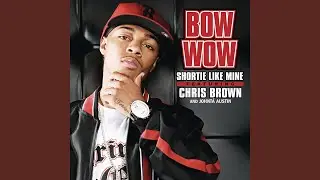

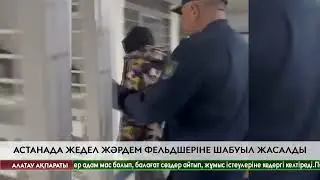





![[REPLAY] Detail Process of Inventory System without Speed up](https://pics.providosiki.ru/watch/EtDrMuYHNFQ)