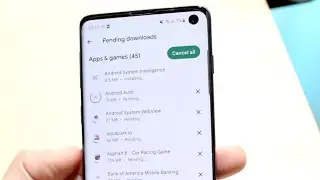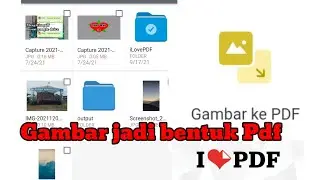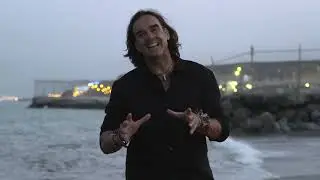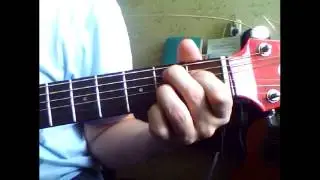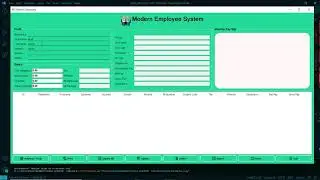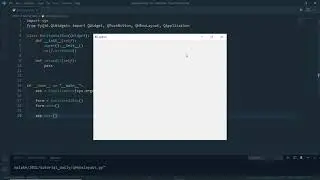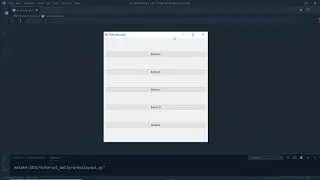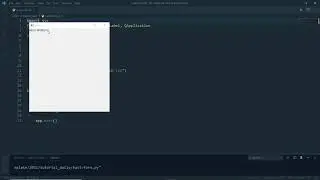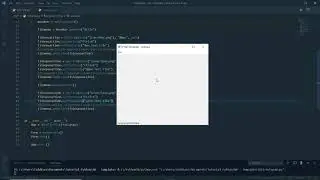Python PyQt6 Tutorial (in 5 Minutes) - 05 - Create Label, TextEdit, and Button in 1 Form
The most basic widgets in GUI programming are labels, text boxes, and buttons. In PyQt6, these three widgets are represented respectively by the QLabel, QLineEdit, and QpushButton classes.
![Lida, Серега Пират - ЧСВ [СНИППЕТ 30.01.24]](https://pics.providosiki.ru/watch/zulRZEwgcvk)