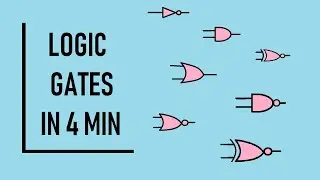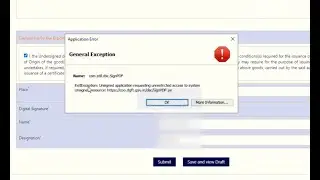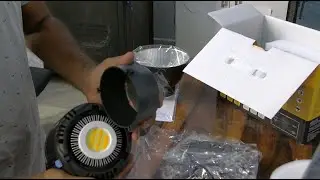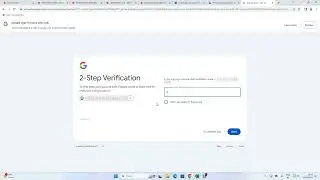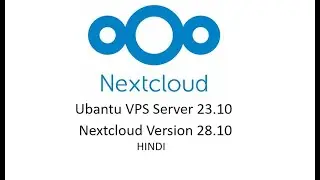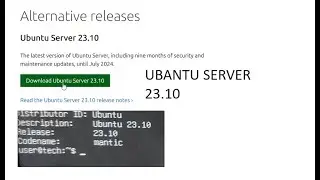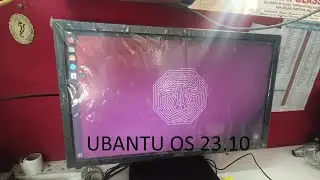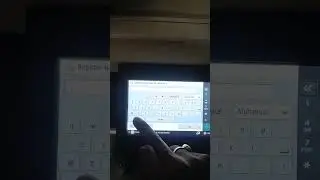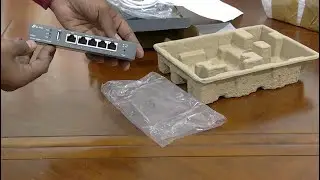VS Code IDE. Download, Install, and Run.
Hi Guys,
In this video I am trying to show how VS Code can be downloaded, installed and used. There are many features that you can use to make your work simple, easy and quick.
1 - Many extensions are available in VS code.
2 - It is extensible and customizable.
3 - You can use the live server feature in the VS code.
Etc
VS Code IDE has many good options. If you are interested you can download. The link is given below.
https://code.visualstudio.com/
You can follow me on Instagram:-
/ technicalfield4u
About Channel:-
You will see all the technical videos in this Technical Field YouTube Channel. Subscribe to this channel if you are interested in the technical field.


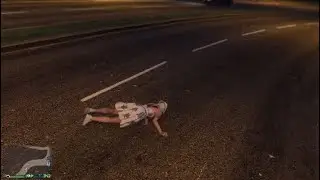


![【VaM】[VamTimbo] MoCap](https://pics.providosiki.ru/watch/LKVq_KsBpIE)