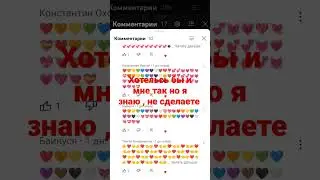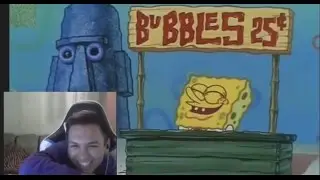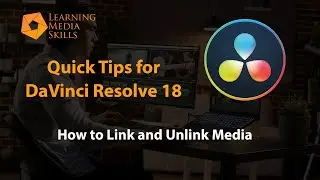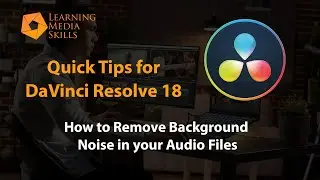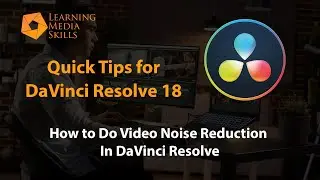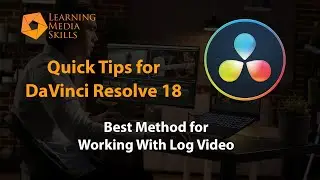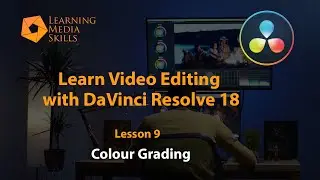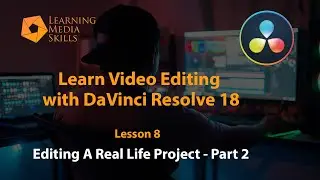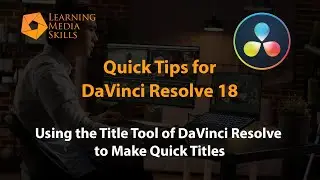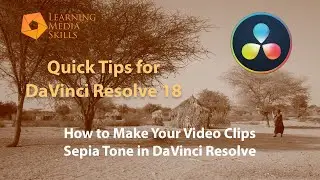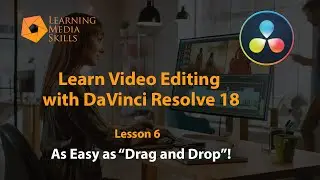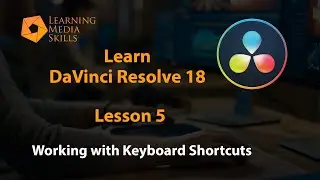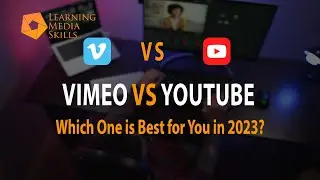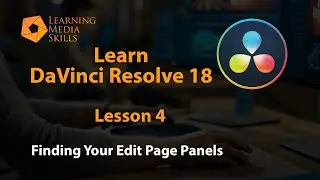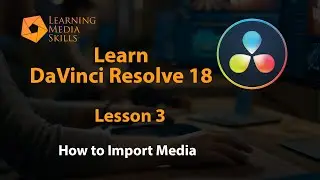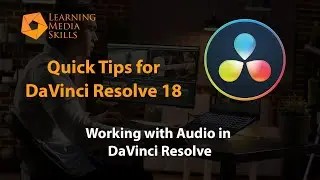Learn Video Editing - Easy as Drag and Drop!
#davinciresolve #videoediting
Learn How to edit videos with DaVinci Resolve 18. Lesson 6 in our training series for beginners demonstrates how easy it is to edit videos. It is as easy as "Drag and Drop"!
Learn How to Edit Videos with DaVinci Resolve 18 Playlist - • How to Edit Videos with DaVinci Resol...
Quick Tips for DaVinci Resolve Playlist - • Quick Tips for DaVinci Resolve
Frank's Keyboard Shortcuts - https://jmp.sh/cb4Oz0E. (Use the ... icon to download and then import as one of your Keyboard presets in DaVinci. You can do that by Top Menu/DaVinci Resolve/Keyboard Customization/.../Import Preset. Then Select preset and save.
Key Points in this Lesson
0:00 - Introduction
1:32 - Starting a new Timeline in Resolve
4:15 - How to add more Video and Audio Tracks in Resolve
7:50 - How to add an In and Out point in Resolve
8:40 - How to drag and drop only the video with no audio in Resolve
9:33 - How to drag and drop only the audio from a video clip in Resolve
10:00 - How to deal with video clips that have four tracks of audio
13:40 - Drag and Drop Editing