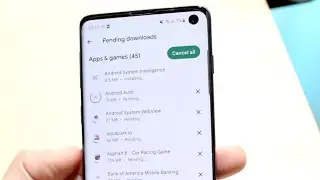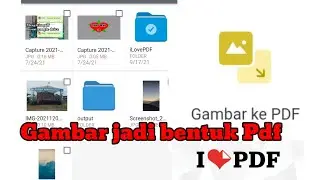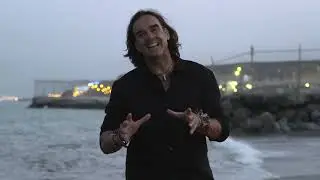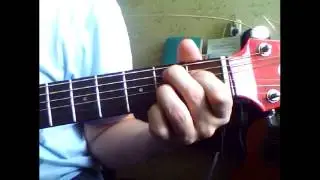Tap & Hold Event with PlayerInput - Unitys New Input System #2
This video builds upon the first video of this tutorial series and is suitable for beginners. You will learn how to create a tap and a hold event at the same key by using the PlayerInput component.
The next episode will show you how to use auto-generated C# classes to handle inputs.
Questions, Ideas, Feedback?
Join my Discord Server: / discord
Want to support me? Check out my Patreon:
/ velvary
Check out the project on GitHub:
https://github.com/MichelleFuchs/Unit...
00:00 Intro
00:16 Recap
00:40 Set up Unity Events for movement
03:31 Add a tap interaction
06:12 Add a hold (slow tap) interaction
07:24 Basic UI Showcase
08:26 Info + Upcoming Video
My itch.io page: https://velvary.itch.io/
Twitter: / velvary1
![Lida, Серега Пират - ЧСВ [СНИППЕТ 30.01.24]](https://pics.providosiki.ru/watch/zulRZEwgcvk)