How to Make a Table of Contents on Google Docs
📑 Learn How to Create a Table of Contents in Google Docs! 📑
Are you struggling to organize your Google Docs document? In this tutorial, we'll show you how to create a professional-looking table of contents to help your readers navigate through your content with ease.
🔍 What You'll Learn:
Inserting headings to structure your document
Generating a table of contents automatically
Customizing the appearance and contents of your table of contents
Updating the table of contents as you make changes to your document
With our step-by-step guide, you'll master the art of creating a table of contents in Google Docs in no time! Whether you're working on a report, thesis, or any other document, this skill will make your work more organized and professional.
🎥 Watch the full tutorial now and level up your Google Docs skills!
Don't forget to like, share, and subscribe for more helpful tutorials on Google Docs and other productivity tools!



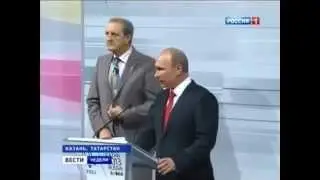




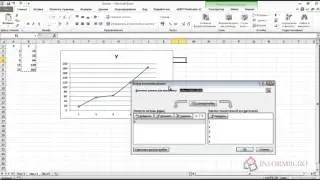
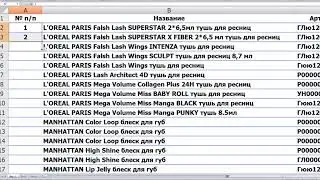


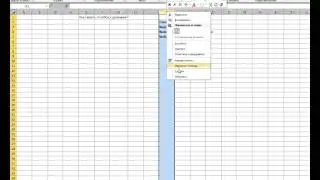
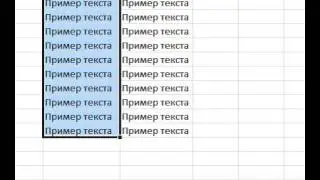

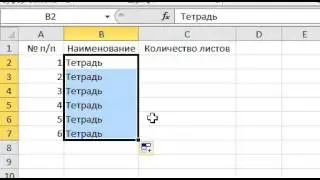
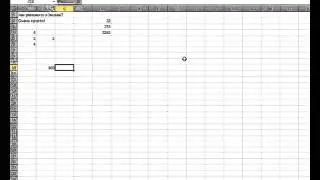
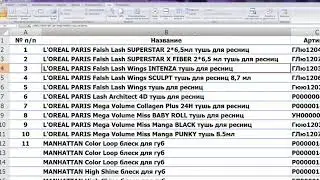
![How to Create a Budget Spreadsheet in Excel & Google Sheets [Simple Budget Template]](https://pics.providosiki.ru/watch/JzllzFhrBLc)
