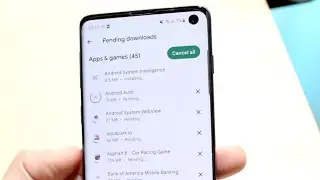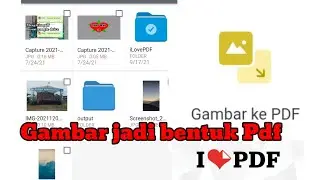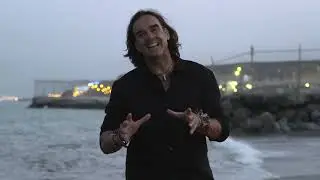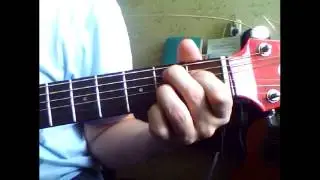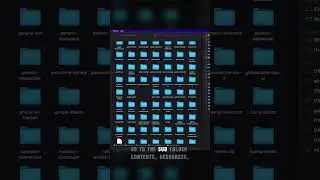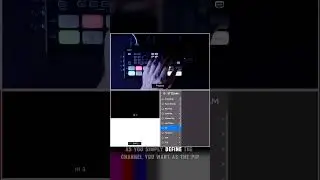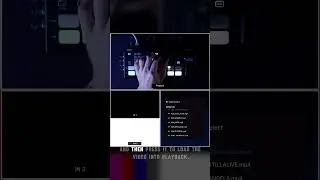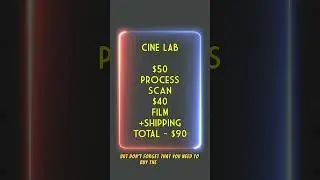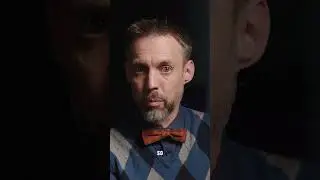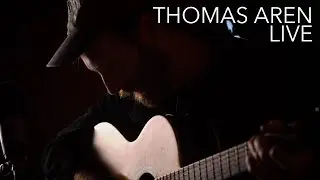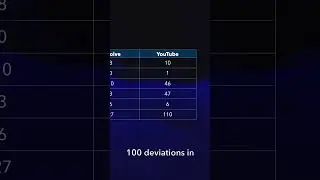Loading LUTs into Adobe Premiere on a Mac (Correctly!)
LUTs are easy to add to Premiere footage using the Lumetri Color Panel. First, go to the Lumetri Color Panel and click on the creative tab. Click on Look and select a build-in LUT from the menu. Most of these are silly garbage and I'd recommend building your own library of LUTs, particularly simple ones that convert your camera's gamma and color space to Rec.709. The footage you're seeing is Blackmagic Generation 5 shot on a Pocket Cinema 6K and I happen to have the LUT for that on my desktop. If you're using the LUT once, click the dropdown menu, click browse and load that LUT. If you plan to use it a bunch, copy it to Premiere LUT folder. To find that, go to Applications, Premiere Pro, right click the application and show package contents. Click contents, Lumetri, LUTs, and go to the creative folder. copy your LUT to that folder. Also, feel free to delete all silly ITX files. They're pretty trash anyway. When you restart Premiere, you'll find the LUTs you don't want are gone and the ones you added are easily accessed. Enjoy!
![Lida, Серега Пират - ЧСВ [СНИППЕТ 30.01.24]](https://pics.providosiki.ru/watch/zulRZEwgcvk)