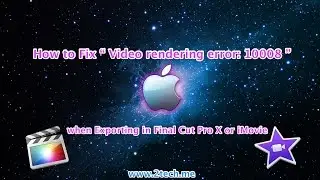Perfect Green Screen: Flawless Chroma Key in DaVinci Resolve
DaVinci Resolve chroma key 3D qualifier easily fixes green screen shadows, wrinkles and other problems that normally result in a bad key.
️️ Support me on Patreon:
Donate:
I'll show you how I use this amazing chroma key tool to create a perfect key even on my second-rate green screen drape. It's an excellent pre-process step when taking green screen footage into other software which doesn't handle poor quality green screen as well, but the process can also be used if you're using DaVinci Resolve for your production without third-party applications.
Join me in thanking ameriDroid.com for helping me bring you this video lesson: Check out today!
Free Download DaVinci Resolve:
DaVinci Resolve Command Hotkeys - Color Correction Screen:
Add A Serial Node: ALT-S
Add A Parallel Node: ALT-P
Visit Our Web Site:
Twitter:
Facebook:
Instagram:
This is by no means a comprehensive guide to using DaVinci Resolve, but rather is a chance for me to show you where I'm at with my current editing techniques, and perhaps something in my workflow will help you with your own production.
Let me know in the comments below if you learned anything here to improve your process or video quality! I'd love to hear how my workflow helps you out.
0:00 Introduction
0:23 Visit ameriDroid.com
0:44 The Time-Honored Trouble With Green Screen
1:49 Using Vertical Green Screen Footage (And Why)
2:41 Framing Your Subject and Preparing Your Shot
3:19 Removing Green Screen in DaVinci Resolve
7:59 Adding a Perfect Chroma Key Green Background for Exporting to Other Applications
9:35 We Could Now Do More To The Shot, If Desired
10:21 Chroma Key Background Placement in DaVinci Resolve
11:23 Converting Vertical Chroma Key Video to 16:9 in DaVinci Resolve and Removing Black Bars
12:21 Final Thoughts
12:44 End Credits