Selenium Cucumber BDD Framework with Java and TestNG | Background in Feature files
In a Cucumber feature file, the Background section is used to define common preconditions that should be set up before executing each scenario within that feature file. The primary purpose of the Background section is to reduce redundancy by allowing you to specify steps that are common to multiple scenarios without repeating them in each scenario. Here's a more detailed explanation of how the Background section is used in a feature file:
1. Scenario Precondition:
The Background section is placed at the beginning of the feature file, right after the Feature definition.
It consists of one or more steps that describe the initial state or context required for the scenarios in the feature file.
2. Common Steps:
The steps in the Background section are common to all scenarios in that feature file.
These steps can set up the environment, configure system settings, or perform any other necessary preparations.
By defining these common steps in the Background, you avoid duplicating them in every scenario, which makes the feature file more concise and maintainable.
3. Scenario-Specific Steps:
After the Background section, you can define multiple scenarios, each with its own Scenario keyword.
Each scenario starts with a fresh state, but the steps from the Background are executed before the scenario-specific steps.
This ensures that the common preconditions are established before running the specific steps for that scenario.
4. Readability and Clarity:
Using the Background section enhances the readability and clarity of your feature file.
It helps to focus on the unique behavior of each scenario without being distracted by the shared setup steps.
Here's an example of a feature file with a Background section:
gherkin
Feature: User Registration
Background:
Given the following users exist:
| username | email | password |
| user1 | [email protected] | password1 |
| user2 | [email protected] | password2 |
Scenario: Successful user registration
When I open the registration page
And I fill in the registration form with:
| username | email | password |
| newuser | [email protected] | newpassword |
And I submit the registration form
Then I should see a success message
Scenario: Registration with an existing username
When I open the registration page
And I fill in the registration form with:
| username | email | password |
| user1 | [email protected] | password3 |
And I submit the registration form
Then I should see an error message
In this example, the Background section sets up two users that are common to both scenarios. Each scenario then builds upon this common setup with its specific steps. The Background section helps maintain consistency and avoids redundancy in the feature file.
Playlists in this channel:
Selenium Cucumber BDD Framework development with Java and TestNG -
• Selenium Cucumber BDD Framework devel...
Playwright with Java script [2023 latest] - End to end - By SDET Adda for QA Automation: • Playwright with Java script [2024 lat...
TestNG + Selenium 4 Tutorial -2022/2023 🔥🔥🔥: • TestNG + Selenium 4 Tutorial -2024 Up...
Selenium webdriver issues and solutions: • Selenium webdriver issues and solutions
Basic Linux (UNIX) Commands with Shell Scripting Tutorial for Testers [2023]: • Linux and Bash Scripting Tutorial [20...
Top 100 Java programs for QA testing Interviews: • Top 100 Java programs for programming...
#cucumber #selenium #framework #cucumberbddframework #javainterviewquestionsandanswers








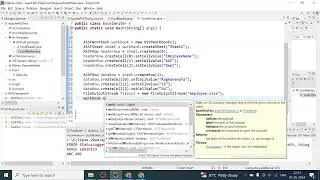













![[Updated 2024] How to install VirtualBox hypervisor on Windows 10 / 11](https://pics.providosiki.ru/watch/4iBrvg7zr9s)
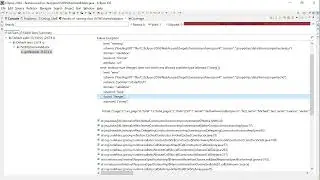
![[Updated 2024] How to Install Ubuntu 22.04.3 LTS VM on VirtualBox 7.0.12 in Windows 11](https://pics.providosiki.ru/watch/L9ya49O5CIY)






